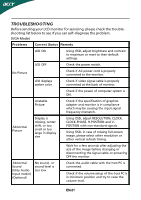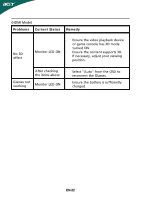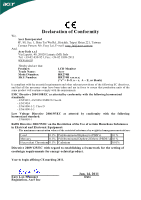Acer HR274H User Manual - Page 23
Problems, Current Status, Remedy
 |
View all Acer HR274H manuals
Add to My Manuals
Save this manual to your list of manuals |
Page 23 highlights
(HDMI Mode) Problems Current Status Remedy No 3D effect · Ensure the video playback device or game console has 3D mode turned ON. Monitor LED ON · Ensure the content supports 3D. If necessary, adjust your viewing position. After checking the items above · Select "Auto" from the OSD to reconnect the Glasses. Glasses not working Monitor LED ON · Ensure the battery is sufficiently charged. EN-22
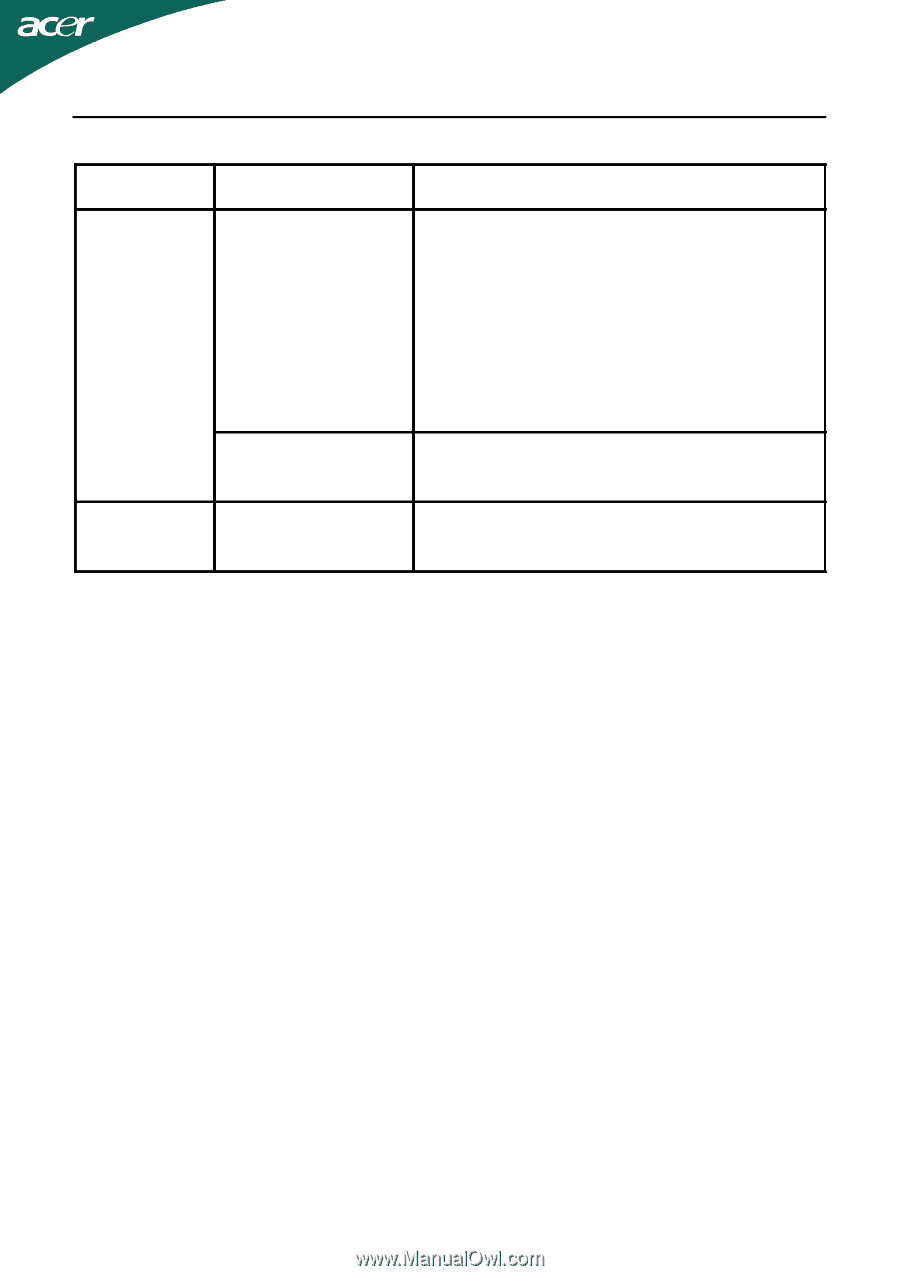
EN-22
(HDMI Mode)
Problems
Current Status
Remedy
No 3D
effect
Monitor LED ON
·
Ensure the video playback device
or game console has 3D mode
turned ON.
·
Ensure the content supports 3D.
If necessary, adjust your viewing
position.
After checking
the items above
Select “Auto” from the OSD to
reconnect the Glasses.
Glasses not
working
Monitor LED ON
Ensure the battery is sufficiently
charged.
·
·