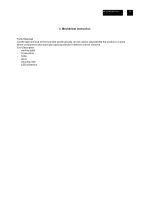Acer K2 Lifecycle Extension Guide - Page 13
Picture 1
 |
View all Acer K2 manuals
Add to My Manuals
Save this manual to your list of manuals |
Page 13 highlights
S3 Insert connect lines and check ACER-K242HYLH 13 LED S4 Install speakers screws and paste the black tapes S5 PICTURE 1 Process and install key IRand lenscomponents. PICTURE 2

S3
Insert connect lines and check
S4
Install speakers screws and paste the black tapes
S5
Process and install key IRand lenscomponents.
LED
PICTURE 1
PICTURE 2
13
ACER-K242HYLH