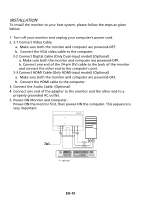Acer KA241Y User Manual without DVI - Page 25
EN-15
 |
View all Acer KA241Y manuals
Add to My Manuals
Save this manual to your list of manuals |
Page 25 highlights
5. Contrast: adjust the contrast from 0 to 100. Note: Sets the degree of difference between light and dark areas. 6. Blue Light: filter out blue light by adjusting different Blue Light showing ratio - 80%, 70%, 60%, 50%. Note: Higher values allow more blue light through. For the best protection, select a lower value. 7. ACM: Turn ACM on or off. The default is off. 8. H. Position: Adjust the horizontal position from 0 to 100. 9. V. Position: Adjust the vertical position from 0 to 100. 10. Focus: Adjust the focus from 0 to 100. 11. Clock: Adjust the clock from 0 to 100. EN-15
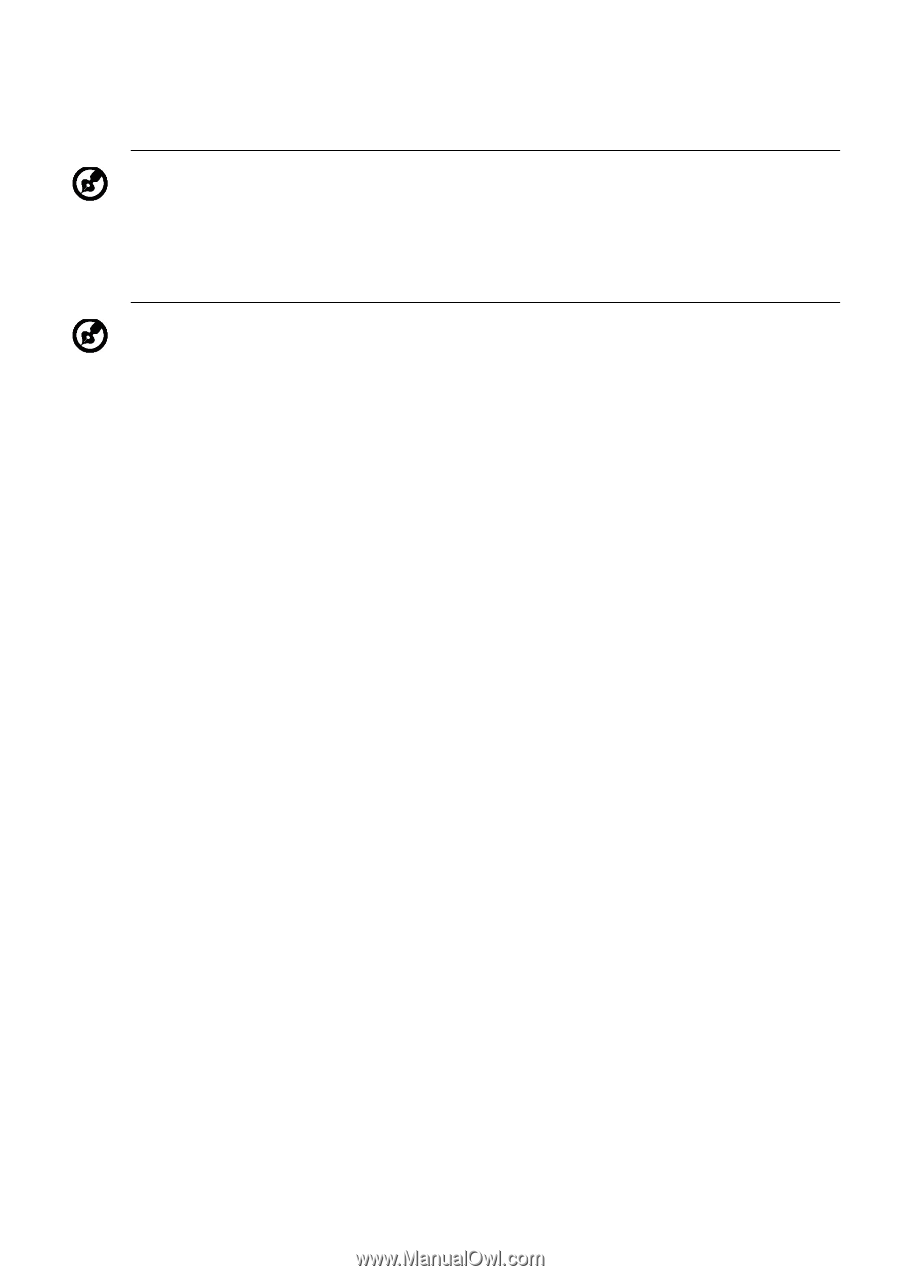
EN-15
5.
Contrast: adjust the contrast from 0 to 100.
6.
Blue Light: filter out blue light by adjusting different Blue Light showing
ratio - 80%, 70%, 60%, 50%
.
7.
ACM: Turn ACM on or off. The default is off.
8.
H. Position: Adjust the horizontal position from 0 to 100.
9.
V. Position: Adjust the vertical position from 0 to 100.
10.
Focus: Adjust the focus from 0 to 100.
11.
Clock: Adjust the clock from 0 to 100.
Note: Sets the degree of difference between light and dark areas.
Note: Higher values allow more blue light through. For the best
protection, select a lower value.