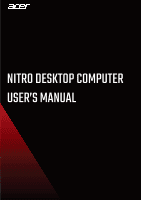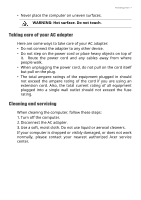Acer Nitro N50-600 User Manual - Page 3
Contents - drivers
 |
View all Acer Nitro N50-600 manuals
Add to My Manuals
Save this manual to your list of manuals |
Page 3 highlights
TABLE OF CONTENTS Table of contents - 3 First things first 5 Your guides 5 Basic care and tips for using your computer 5 Turning your computer off 5 Taking care of your computer 6 Taking care of your AC adapter 7 Cleaning and servicing 7 Recovery 8 Creating a file history backup 8 Backing up your wireless and LAN drivers 9 Creating a factory default backup ......... 9 Restoring your computer 10 Reset this PC and keep my files 10 Reset this PC and remove everything ... 11 Connecting to the Internet 13 Connecting to a wireless network ....... 13 Connecting to a wireless LAN 13 Connecting with a cable 14 Built-in network feature 14 Using a Bluetooth connection 15 Enabling and disabling Bluetooth........ 15 Enable Bluetooth and add a device ....... 15 Securing your computer 18 Using passwords 18 Entering passwords 18 BIOS utility 20 Boot sequence 20 Setting passwords 20 Power management 21 Saving power 21 Ports and connectors 23 USB 3.2 Gen 1 information 23 USB 3.2 Gen 2 information 24 Rear panel audio ports 24 Universal Serial Bus (USB) 25 USB Type-C port 26 HDMI 27 SD card reader 28 Video and audio connectors 29 Connecting a monitor 29 Headphones and microphone 29 Frequently asked questions 31 Requesting service 33 Tips and hints for using Windows 10.. 35 How do I get to Start 35 How do I turn off my computer 35 How do I unlock my computer 35 How do I set the alarm 37 Where are my apps 37 What is a Microsoft ID (account 38 How do I check for Windows updates? .. 39 Where can I get more information? ....... 39 Troubleshooting 40 Troubleshooting tips 40 Error messages 40 Internet and online security 42 First steps on the net 42 Protecting your computer 42 Choose an Internet Service Provider ..... 42 Network connections 43 Surf the Net 45 Internet security software 45 Playing Blu-Ray or DVD movies 51