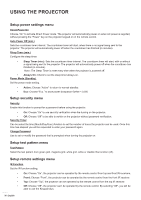Acer P8800 User Manual - Page 38
Setup security menu, Setup test pattern menu, Setup remote settings menu, Power Mode Standby
 |
View all Acer P8800 manuals
Add to My Manuals
Save this manual to your list of manuals |
Page 38 highlights
USING THE PROJECTOR Setup power settings menu Direct Power On Choose "On" to activate Direct Power mode. The projector will automatically power on when AC power is supplied, without pressing the "Power" key on the projector keypad or on the remote control. Auto Power Off (min.) Sets the countdown timer interval. The countdown timer will start, when there is no signal being sent to the projector. The projector will automatically power off when the countdown has finished (in minutes). Sleep Timer (min.) Configure the sleep timer. ‡‡ Sleep Timer (min.): Sets the countdown timer interval. The countdown timer will start, with or without a signal being sent to the projector. The projector will automatically power off when the countdown has finished (in minutes). Note: The Sleep Timer is reset every time when the projector is powered off. ‡‡ Always On: Check to set the sleep timer always on. Power Mode (Standby) Set the power mode setting. ‡‡ Active: Choose "Active" to return to normal standby. ‡‡ Eco: Choose "Eco." to save power dissipation further < 0.5W. Setup security menu Security Enable this function to prompt for a password before using the projector. ‡‡ On: Choose "On" to use security verification when the turning on the projector. ‡‡ Off: Choose "Off" to be able to switch on the projector without password verification. Security Timer Can be select the time (Month/Day/Hour) function to set the number of hours the projector can be used. Once this time has elapsed you will be requested to enter your password again. Change Password Use to set or modify the password that is prompted when turning the projector on. Setup test pattern menu Test Pattern Select the test pattern from green grid, magenta grid, white grid, white or disable this function (off). Setup remote settings menu IR Function Set the IR function setting. ‡‡ On: Choose "On", the projector can be operated by the remote control from top and front IR receivers. ‡‡ Front: Choose "Front", the projector can be operated by the remote control from the front IR receiver. ‡‡ Top: Choose "Top", the projector can be operated by the remote control from the top IR receiver. ‡‡ Off: Choose "Off", the projector can't be operated by the remote control. By selecting "Off", you will be able to use the Keypad keys. 38 English