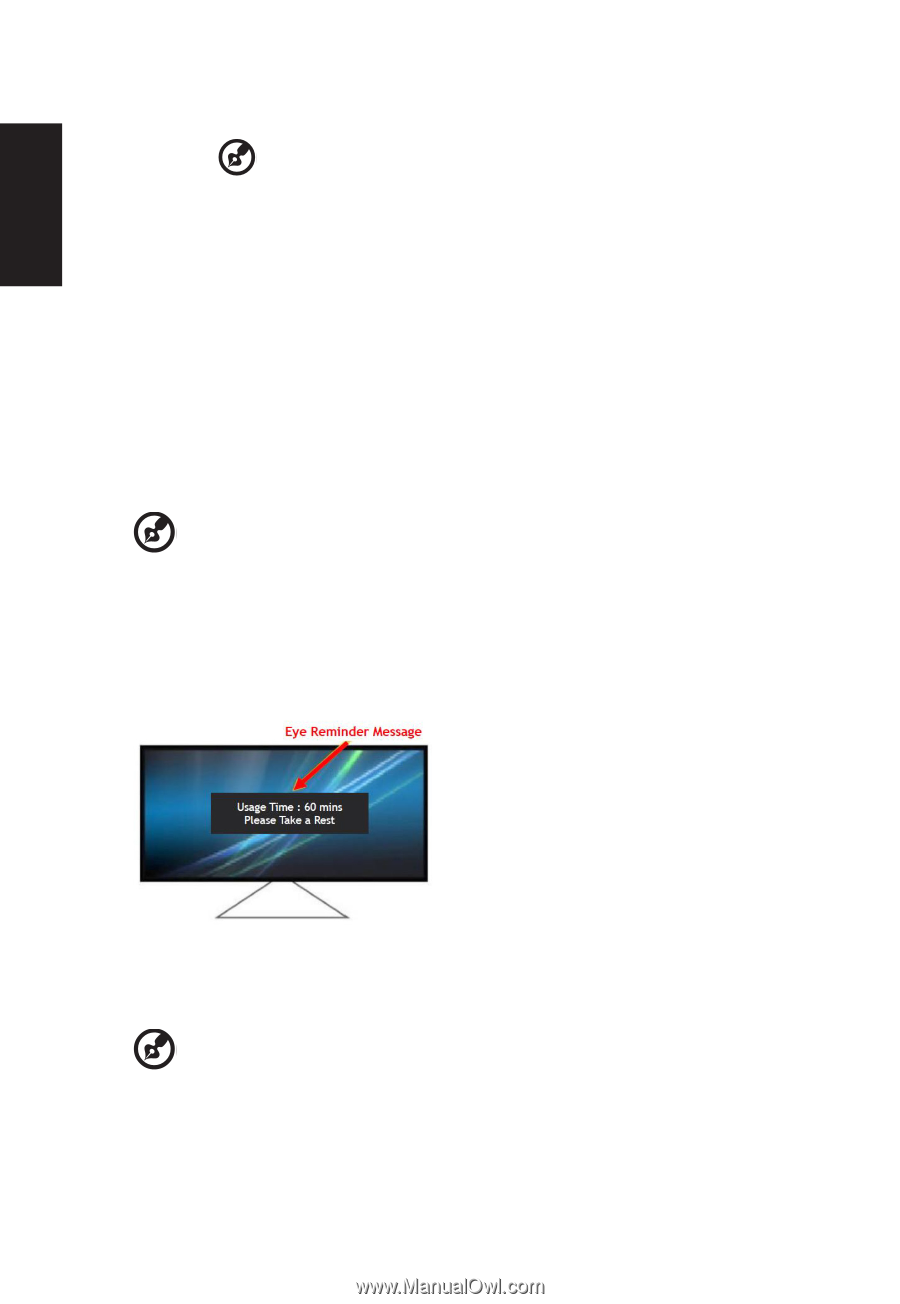Acer PREDATOR X25 User Manual - Page 30
Lighting Health: When user select to Warm/ Normal/ Cool, LED brightness &
 |
View all Acer PREDATOR X25 manuals
Add to My Manuals
Save this manual to your list of manuals |
Page 30 highlights
English • Lighting Switch: Lighting main switch, default is "Enable". • Remote Lighting: Mandatory control lighting by remote. Note: The function sku by country. • Lighting Style: 9 kinds of style choice. Static (Default),Shifting, Filling, Breathing, Motion, Zoom ,Spectrum, Wave ,Starlight flashing. • Lighting Color: 6 kinds of manually select the lighting color. Blue (Default), Red, Green ,Yellow , Magenta , Cyan. • Lighting Brightness: Control lighting brightness value ,when choose "Auto" that LED brightness will depend on lightsense. • Lighting Health: When user select to Warm/ Normal/ Cool, LED brightness & LED color R, G, B value are adjustment by setting value. When user select to disable, Lighting will be return to previous lighting style. 7. Hot Key Assigment: Select the function of shortcut key 1(Modes, Volume, Brightness, Gamma, Contrast, Blue Light, Over Drive, VRB) and shortcut keys 2 (Modes, Volume, Brightness, Gamma, Contrast, Blue Light, Over Drive, VRB). 8. ProxiSense: ProxiSense works on principle of transmission and reception of harmless "infrared" signals in order to detect user-presence Note: • If the user is away for more than 60 seconds, monitor brightness and contrast will be reduced to 50%. • If the user is away for more than 180 seconds, monitor brightness and contrast will be set to minimum. • The brightness and contrast can be restored by tuning on the OSD menu or user coming back. 9. Rest Reminder The pop-up menu display timeout: the same with main OSD. (Click any button can turn off it.) Timer will be restarted when user comeback again or this pop-up menu be closed. 10. Deep Sleep: Default is on Note: • When Deep sleep is set to on and no signal, the monitor will go to sleep mode after 15 minutes. • When Deep sleep is set to off and no signal, the monitor will not go to sleep mode. 11. Quick start mode: Select Off or On. Turn on to speed up boot speed.