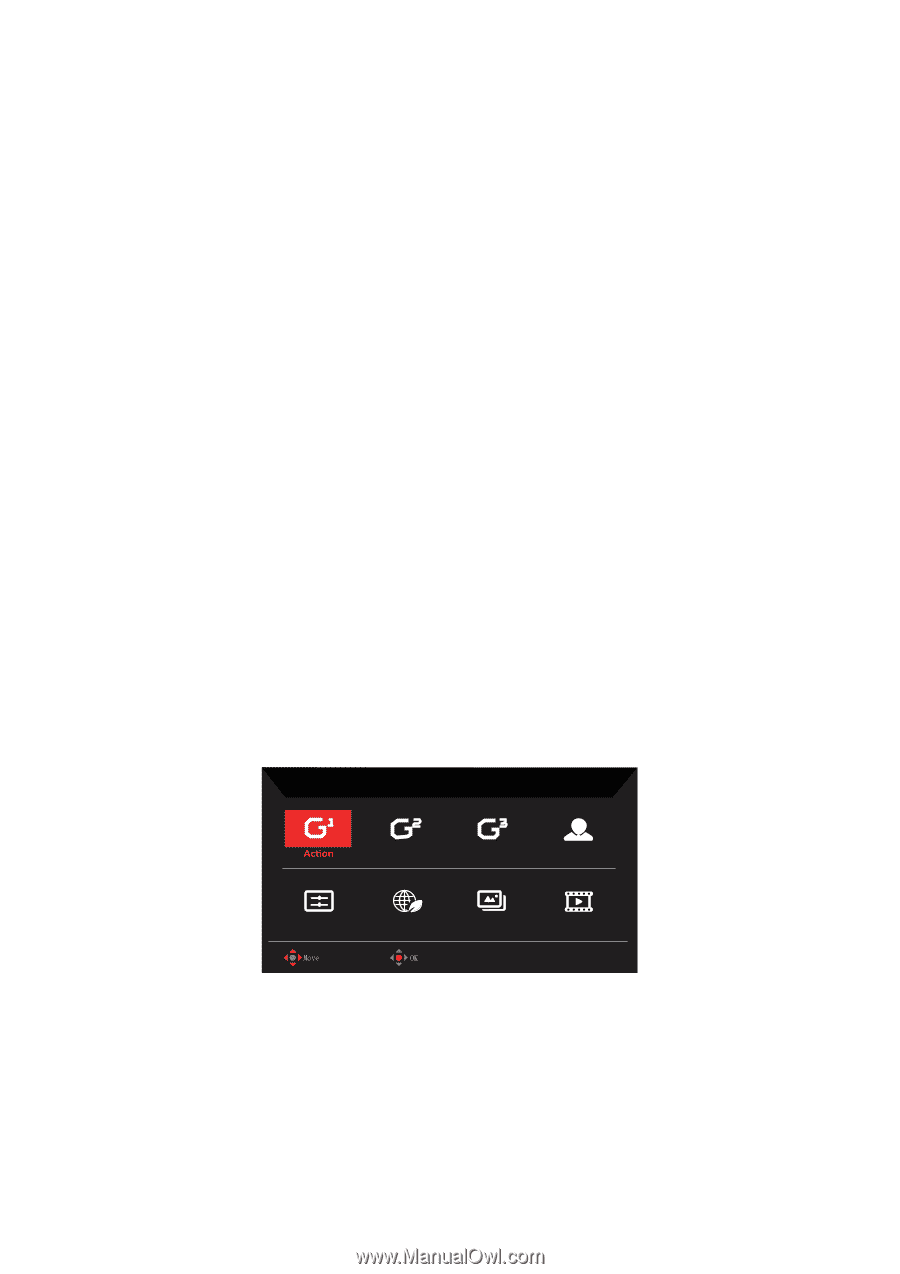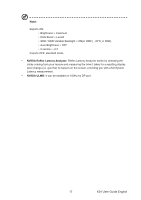Acer PREDATOR X34 User Manual - Page 25
DP YCbCr sRGB², SDR Colors sRGB² - specs
 |
View all Acer PREDATOR X34 manuals
Add to My Manuals
Save this manual to your list of manuals |
Page 25 highlights
• Gamma: Gamma can only be applied to SDR EOTF curves (sRGB, BT.1886). HDR gamma is absolute and can't be changed. sRGB by default follows the sRGB gamma specification, which is on average close to 2.2. BT.1886 by default follows a natural 2.4 gamma. Adjust range are -0.4, -0.2, +0.2, +0.4 • SDR Colors sRGB: Turn SDR Colors sRGB On or Off. • DP YCbCr sRGB: Gamma curve selection for YCbCr formats on DP input in SDR mode; When On (default), the DP input will use sRGB gamma to display YCbCr inputs. When Off, the DP input will use BT1886 gamma to display YCbCR inputs. • HDMI YCbCr RGB: Gamma curve selection for YCbCr formats on HDMI input in SDR mode; When On, the HDMI input will use sRGB gamma to display YCbCr inputs. When Off (default), the HDMI input will use BT1886 gamma to display YCbCR inputs. • Color Temp: You can choose color temperature as Warm, Normal, Cool, Bluelight, User. Warm: Increases the color temperature. The screen appears warmer with a red/yellow tint. This is the default preset mode. Normal: Loads the monitor's normal color settings. Cool: Decreases the color temperature. The screenappears cooler with a blue tint. Bluelight: Decreases the level of blue light emitted from the screen to make viewing more comfortable for your eyes. User: Enables you to adjust the hue and saturation of each color (red (R), green (G) and blue (B)) manually • Colorsense: According to the CCT data read by ColorSense, the Monitor color temperature will be changed from 4000-10000K. • 6-axis Saturate: Adjust the red, green, blue, yellow, magenta and cyan saturation. Select Reset to reset all 6-axis saturation values to their factory defaults. • Modes: Open Modes Hot Key Menu. Detail rules please refer to Modes Spec. Modes Racing Sports User Action: Racing: Sports: Standard Npwf ECO PL Graphics Movie For better color matching representation with the action game or movie, users can modify some parameters and save them by themselves. For better color matching representation with the racing game or movie, users can modify some parameters and save them by themselves. For better color matching representation with the sports game or movie, users can modify some parameters and save them by themselves. 15 X34 User Guide English