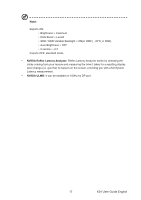Acer PREDATOR X34 User Manual - Page 26
Audio, G-sync Processor, User², Standard², ECO², Graphics², Movie², Volume², Mute²
 |
View all Acer PREDATOR X34 manuals
Add to My Manuals
Save this manual to your list of manuals |
Page 26 highlights
User: Standard: ECO: Graphics: Movie: Audio Applies a combination of picture settings defined by users. For basic PC application (Default Setting). For saving electricity with low power consumption by providing minimum brightness for all running programs. For better color matching representation with the graphics. For better color matching representation with the movie. • Volume: Adjust the volume level from 0 (audio muted) to 100. • Mute: Select On to mute audio or Off to unmute. G-sync Processor • G-SYNC Esports: To choose G-SYNC Esports on/off. X34 User Guide English 16

16
X34 User Guide English
User²
Applies a combination of picture settings defined by users.
Standard²
For basic PC application (Default Setting).
ECO²
For saving electricity with low power consumption by providing
minimum brightness for all running programs.
Graphics²
For better color matching representation with the graphics.
Movie²
For better color matching representation with the movie.
Audio
•
Volume²
Adjust the volume level from 0 (audio muted) to 100.
•
Mute²
Select On to mute audio or Off to unmute.
G-sync Processor
•
G-SY±C Esports²
To choose G-SYNC Esports on/off.