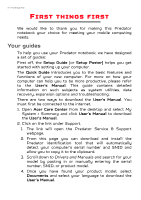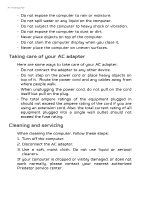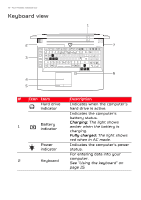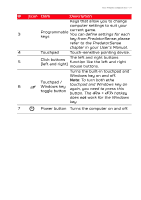Acer Predator G9-793 User Manual W10 - Page 11
<Fn>, Description
 |
View all Acer Predator G9-793 manuals
Add to My Manuals
Save this manual to your list of manuals |
Page 11 highlights
Your Predator notebook tour - 11 # Icon Item Description Keys that allow you to change computer settings to suit your 3 Programmable keys current game. You can define settings for each key from PredatorSense; please refer to the PredatorSense chapter in your User's Manual. 4 Touchpad Touch-sensitive pointing device. 5 Click buttons (left and right) The left and right buttons function like the left and right mouse buttons. Turns the built-in touchpad and Windows key on and off. 6 Touchpad / Windows key toggle button Note: To turn both ethe touchpad and Windows key on again, you need to press this button. The + hotkey does not work for the Windows key. 7 Power button Turns the computer on and off.

Your Predator notebook tour - 11
3
Programmable
keys
Keys that allow you to change
computer settings to suit your
current game.
You can define settings for each
key from PredatorSense; please
refer to the PredatorSense
chapter in your User’s Manual.
4
Touchpad
Touch-sensitive pointing device.
5
Click buttons
(left and right)
The left and right buttons
function like the left and right
mouse buttons.
6
Touchpad /
Windows key
toggle button
Turns the built-in touchpad and
Windows key on and off.
Note
: To turn both ethe
touchpad and Windows key on
again, you need to press this
button. The
<Fn>
+
<F7>
hotkey
does
not
work for the Windows
key.
7
Power button
Turns the computer on and off.
#
Icon
Item
Description