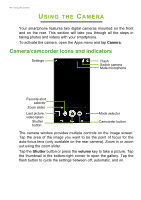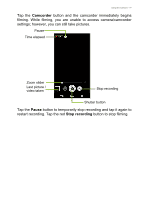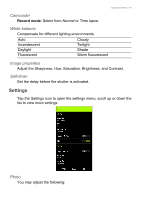Acer S55 User Manual - Page 42
Mode selector, Smile Shutter
 |
View all Acer S55 manuals
Add to My Manuals
Save this manual to your list of manuals |
Page 42 highlights
42 - Using the Camera Mode selector Tap the Mode selector icon to open the list of modes you can choose from. Tap the icons along the top to select different items. Camera Capture mode: Select a capture mode. Normal Multi angle view Beautification ASD Bright Magic Smile Shutter Presentation AEB HDR Live Photo Panorama Best Shot Color effect: Applies a color effect to the image. None Mono Sepia Negative Aqua Scene mode: Adjust photo parameters for a particular environment. Auto Landscape Night Night portrait Portrait

42 - Using the Camera
Mode selector
Tap the
Mode selector
icon to open the list of modes you can choose
from. Tap the icons along the top to select different items.
Camera
Capture mode
: Select a capture mode.
Color effect
: Applies a color effect to the image.
Scene mode
: Adjust photo parameters for a particular environment.
Normal
Multi angle view
Beautification
ASD
Bright Magic
Smile Shutter
Presentation
AEB
HDR
Live Photo
Panorama
Best Shot
None
Negative
Mono
Aqua
Sepia
Auto
Night portrait
Landscape
Portrait
Night