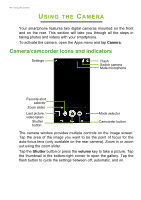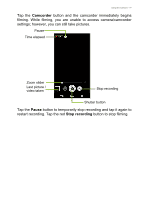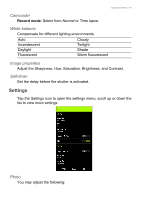Acer S55 User Manual - Page 44
Taking a photo, Resolution, Touch to Capture, Video stabilizer, Audio mode, Location, Storage
 |
View all Acer S55 manuals
Add to My Manuals
Save this manual to your list of manuals |
Page 44 highlights
44 - Using the Camera • Resolution: Set the picture resolution. • Set a mode as your Favorite Shot. • Turn Touch to Capture on or off: If enabled, the camera will focus on the spot where you tap and automatically take the photo. • Turn ZSL (zero shutter lag) on or off: If enabled, the camera takes the photo immediately when you tap the shutter button. Video You may adjust the following: • Turn Video stabilizer on or off. • Set the Resolution. • Set the Audio mode. Other Note Some of the following settings are not available for the front camera. You may adjust the following: • Turn GPS Location info on or off: Stores GPS information in the image information. • Grid: Turn the composition grid on or off. • Storage: Choose between Internal storage and SD card. • Reset to default. Taking a photo 1. Ensure you have adjusted the settings described above. 2. Frame your subject and steady your smartphone. 3. Zoom in or out as needed. 4. Tap the Shutter button to take a picture.