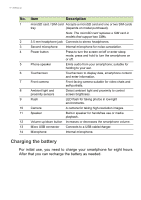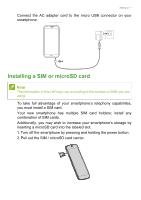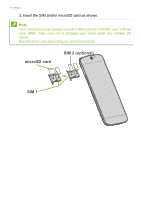Acer S56 User Guide - Page 8
microSD card, SIM 1, SIM 2 optional, Insert the SIM and/or microSD card as shown.
 |
View all Acer S56 manuals
Add to My Manuals
Save this manual to your list of manuals |
Page 8 highlights
8 - Setting up 3. Insert the SIM and/or microSD card as shown. Note Your smartphone can accept one nano SIM and one microSD card, OR two nano SIMs. Take care not to damage your cards when you reinsert the carrier. Specifications vary depending on model purchased. microSD card SIM 2 (optional) SIM 1

8 - Setting up
3. Insert the SIM and/or microSD card as shown.
Note
Your smartphone can accept one nano SIM and one microSD card, OR two
nano SIMs. Take care not to damage your cards when you reinsert the
carrier.
Specifications vary depending on model purchased.
microSD card
SIM 1
SIM 2 (optional)