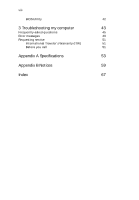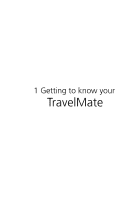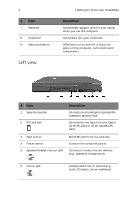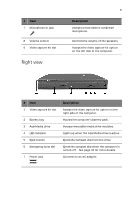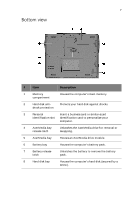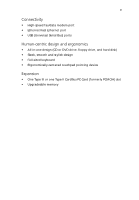Acer TravelMate 225 User Guide - Page 13
Right view
 |
View all Acer TravelMate 225 manuals
Add to My Manuals
Save this manual to your list of manuals |
Page 13 highlights
# Item 7 Microphone-in jack 8 Volume control 9 Video capture kit slot Right view 5 Description Accepts a mono/stereo condenser microphone. Controls the volume of the speakers. Accepts the video capture kit option on the left side of the computer. # Item 1 Video capture kit slot 2 Battery bay 3 AcerMedia drive 4 LED indicator 5 Eject button 6 Emergency eject slot 7 Power jack Description Accepts the video capture kit option on the right side of the computer. Houses the computer's battery pack. Houses removable media drive modules. Lights up when the AcerMedia drive is active. Ejects the compact disc from the drive. Ejects the compact disc when the computer is turned off. See page 46 for more details. Connects to an AC adapter.
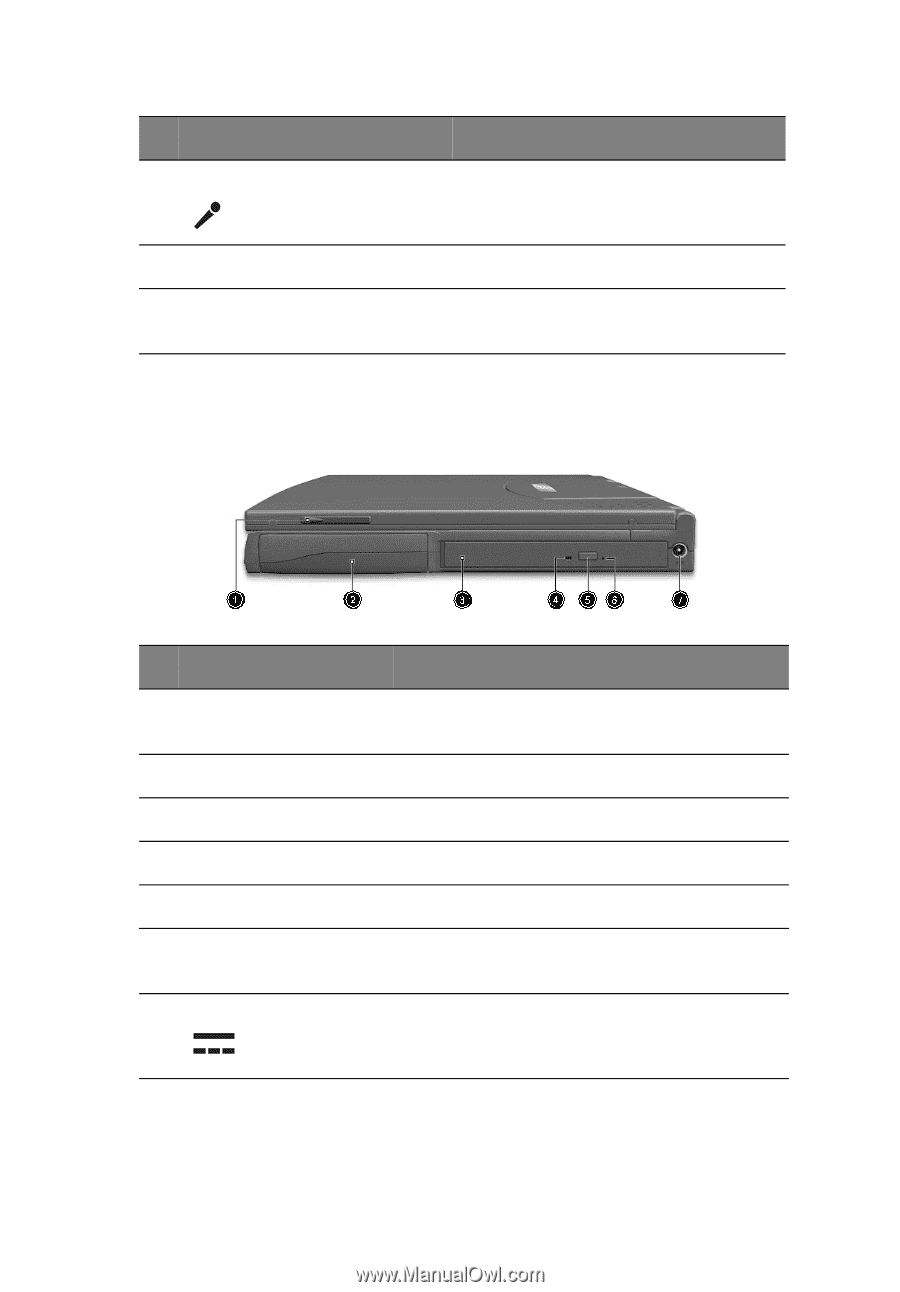
5
Right view
7
Microphone-in jack
Accepts a mono/stereo condenser
microphone.
8
Volume control
Controls the volume of the speakers.
9
Video capture kit slot
Accepts the video capture kit option
on the left side of the computer.
#
Item
Description
1
Video capture kit slot
Accepts the video capture kit option on the
right side of the computer.
2
Battery bay
Houses the computer's battery pack.
3
AcerMedia drive
Houses removable media drive modules.
4
LED indicator
Lights up when the AcerMedia drive is active.
5
Eject button
Ejects the compact disc from the drive.
6
Emergency eject slot
Ejects the compact disc when the computer is
turned off.
See page 46 for more details.
7
Power jack
Connects to an AC adapter.
#
Item
Description