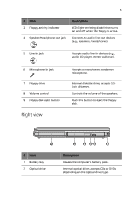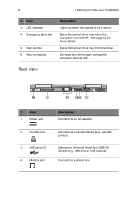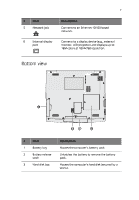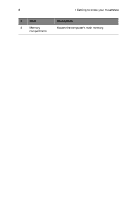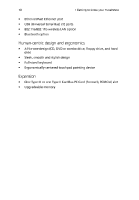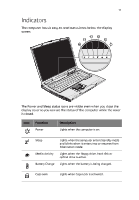Acer TravelMate 280 TM 230/280 User Guide - Page 18
Acer TravelMate 280 Manual
 |
View all Acer TravelMate 280 manuals
Add to My Manuals
Save this manual to your list of manuals |
Page 18 highlights
10 1 Getting to know your TravelMate Ethernet/Fast Ethernet port USB (Universal Serial Bus) 2.0 ports 802.11a/802.11b wireless LAN option Bluetooth option Human-centric design and ergonomics All-in-one design (CD, DVD or combo drive, floppy drive, and hard disk) Sleek, smooth and stylish design Full-sized keyboard Ergonomically-centered touchpad pointing device Expansion • • One Type III or one Type II CardBus PC Card (formerly PCMCIA) slot Upgradeable memory

1 Getting to know your TravelMate
10
•
Ethernet/Fast Ethernet port
•
USB (Universal Serial Bus) 2.0 ports
•
802.11a/802.11b wireless LAN option
•
Bluetooth option
Human-centric design and ergonomics
•
All-in-one design (CD, DVD or combo drive, floppy drive, and hard
disk)
•
Sleek, smooth and stylish design
•
Full-sized keyboard
•
Ergonomically-centered touchpad pointing device
Expansion
•
One Type III or one Type II CardBus PC Card (formerly PCMCIA) slot
•
Upgradeable memory