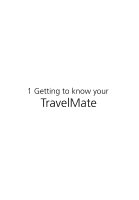Acer TravelMate 380 User Manual - Page 12
English, The left and right buttons function like
 |
View all Acer TravelMate 380 manuals
Add to My Manuals
Save this manual to your list of manuals |
Page 12 highlights
English 4 # Item 2 Status indicators 3 Power button 4 Launch keys 5 Palmrest 6 Click buttons (left, center and right) 7 Touchpad 8 Keyboard 9 Speaker 1 Getting to know your TravelMate Description LEDs (light-emitting diode) that turn on and off to show the status of the computer, its functions and components. Turns on the computer. Six special keys for frequently used programs. See "Launch Keys" on page 21 for more details. Comfortable support area for your hands when you use the computer. The left and right buttons function like the left and right mouse buttons; the center button serves as a 4-way scroll button. Touch-sensitive pointing device which functions like a computer mouse. Inputs data into your computer. Outputs sound.

1 Getting to know your TravelMate
4
English
2
Status indicators
LEDs (light-emitting diode) that turn on and
off to show the status of the computer, its
functions and components.
3
Power button
Turns on the computer.
4
Launch keys
Six special keys for frequently used
programs. See “Launch Keys” on page 21 for
more details.
5
Palmrest
Comfortable support area for your hands
when you use the computer.
6
Click buttons
(left, center and
right)
The left and right buttons function like the
left and right mouse buttons; the center
button serves as a 4-way scroll button.
7
Touchpad
Touch-sensitive pointing device which
functions like a computer mouse.
8
Keyboard
Inputs data into your computer.
9
Speaker
Outputs sound.
#
Item
Description