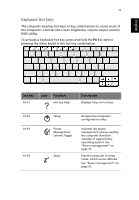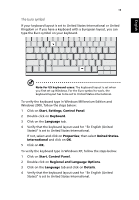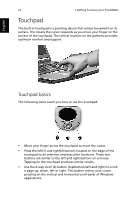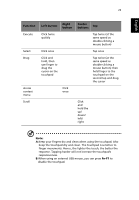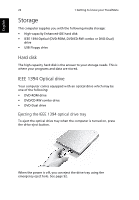Acer TravelMate 380 User Manual - Page 29
Launch Keys
 |
View all Acer TravelMate 380 manuals
Add to My Manuals
Save this manual to your list of manuals |
Page 29 highlights
English 21 Launch Keys Located above the keyboard are six buttons. These keys are special one-click buttons that perform special functions. # Launch key 1 InviLink™/ Bluetooth® Default application This button permits user Enabled/Disabled Wireless LAN network and Bluetooth® options. 2 P1 3 P2 4 P3 5 Web browser User-programmable User-programmable User-programmable Launch Internet Explorer (or user-defined program) 6 Mail Launch Outlook Express (or user-defined program)

21
English
Launch Keys
Located above the keyboard are six buttons. These keys are special
one-click buttons that perform special functions.
#
Launch key
Default application
1
InviLink™/
Bluetooth®
This button permits user Enabled/Disabled Wireless
LAN network and Bluetooth® options.
2
P1
User-programmable
3
P2
User-programmable
4
P3
User-programmable
5
Web browser
Launch Internet Explorer (or user-defined program)
6
Mail
Launch Outlook Express (or user-defined program)