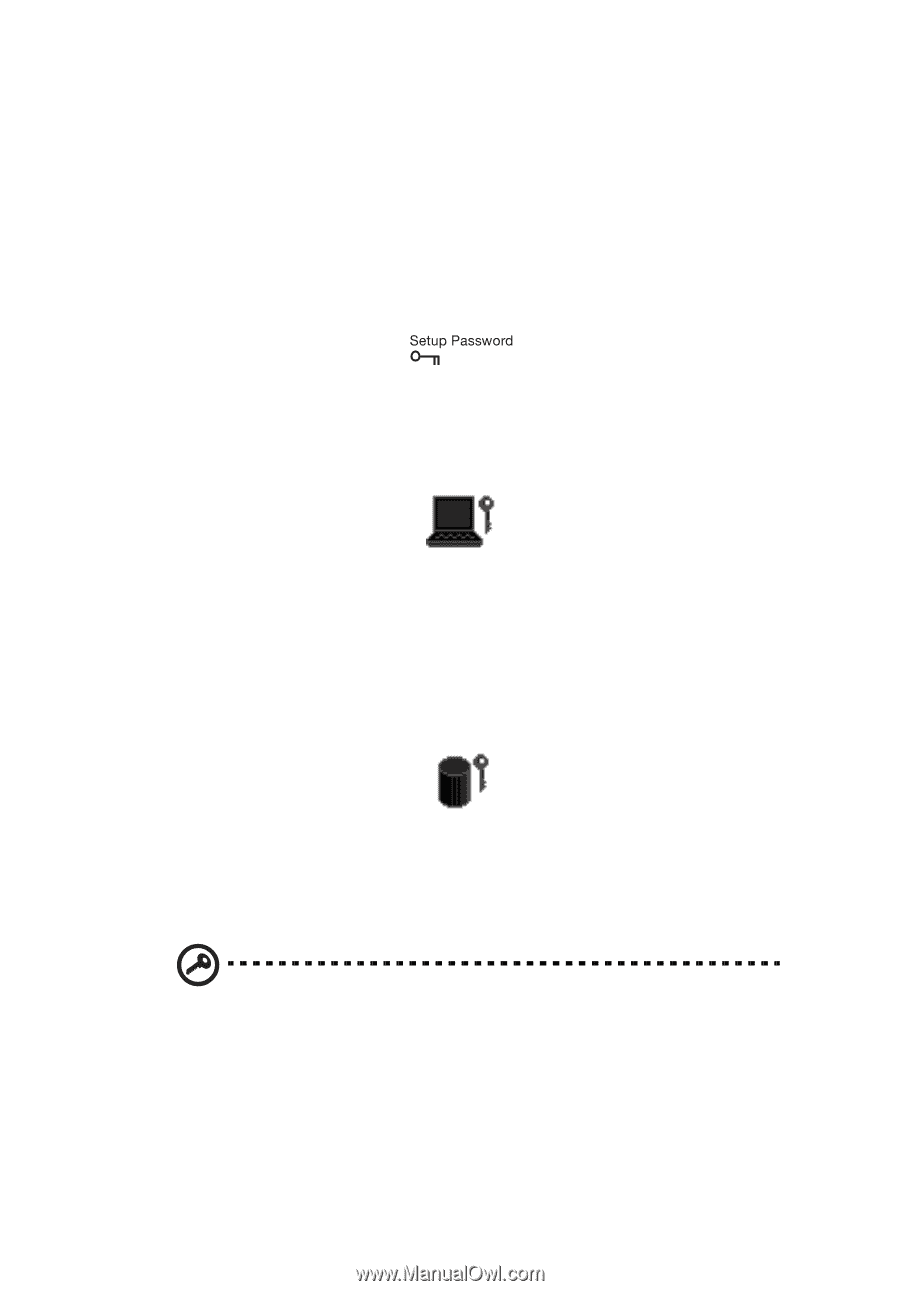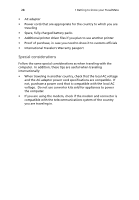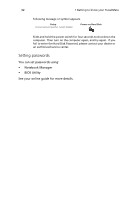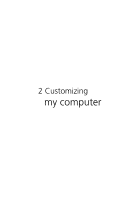Acer TravelMate 740 User Guide - Page 39
Entering passwords, Type the Hard Disk Password - bios
 |
View all Acer TravelMate 740 manuals
Add to My Manuals
Save this manual to your list of manuals |
Page 39 highlights
31 • Other passwords include Windows and screensaver passwords. Entering passwords When a password is set, a password prompt appears in the left-hand corner of the display screen. • When the Setup Password is set, the following prompt appears when you press F2 to enter the BIOS Utility at boot-up. Type the Setup Password and press Enter to access the BIOS Utility. • When the Power-on Password is set, the following prompt appears at boot-up. Type the Power-on Password (a . symbol appears for each character you type) and press Enter to use the computer. If you enter the password incorrectly, an x symbol appears. Try again and press Enter. • When the Hard Disk Password is set, the following prompt appears at boot-up. Type the Hard Disk Password (a . symbol appears for each character you type) and press Enter to use the computer. If you enter the password incorrectly, an x symbol appears. Try again and press Enter. Important! You have three chances to enter a password. If you successfully entered the password, you are presented with a correct entry symbol. If you fail to enter the password correctly after three tries, the