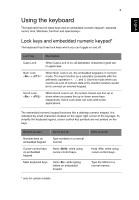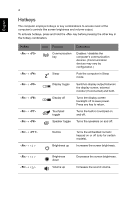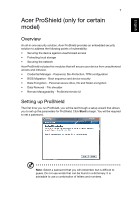Acer TravelMate 8473Z User Guide - Page 25
Windows keys
 |
View all Acer TravelMate 8473Z manuals
Add to My Manuals
Save this manual to your list of manuals |
Page 25 highlights
5 Hotkey + < > Icon Function Volume down Description Decreases the sound volume. English Windows keys The keyboard has two keys that perform Windows-specific functions. Key Windows key Description Pressed alone it launches the Start menu. It can also be used with other keys for other functions: < >: Open or close the Start menu < > + : Display the desktop < > + : Open Windows Explorer < > + : Search for a file or folder < > + : Cycle through Sidebar gadgets < > + : Lock your computer (if connected to a domain), or switch users (if not connected to a domain) < > + : Minimize all windows < > + : Open the Run dialog box < > + : Cycle through programs on the taskbar < > + : Open Ease of Access Center < > + : Open Windows Mobility Center < > + : Display System Properties < > + : Restore minimized windows < > + : Cycle through programs on the taskbar by using Windows Flip 3-D < > + : Bring all gadgets to the front and select Windows Sidebar + < > + : Search for network computers + < > + : Use the arrow keys to cycle through open programs using Windows Flip 3-D