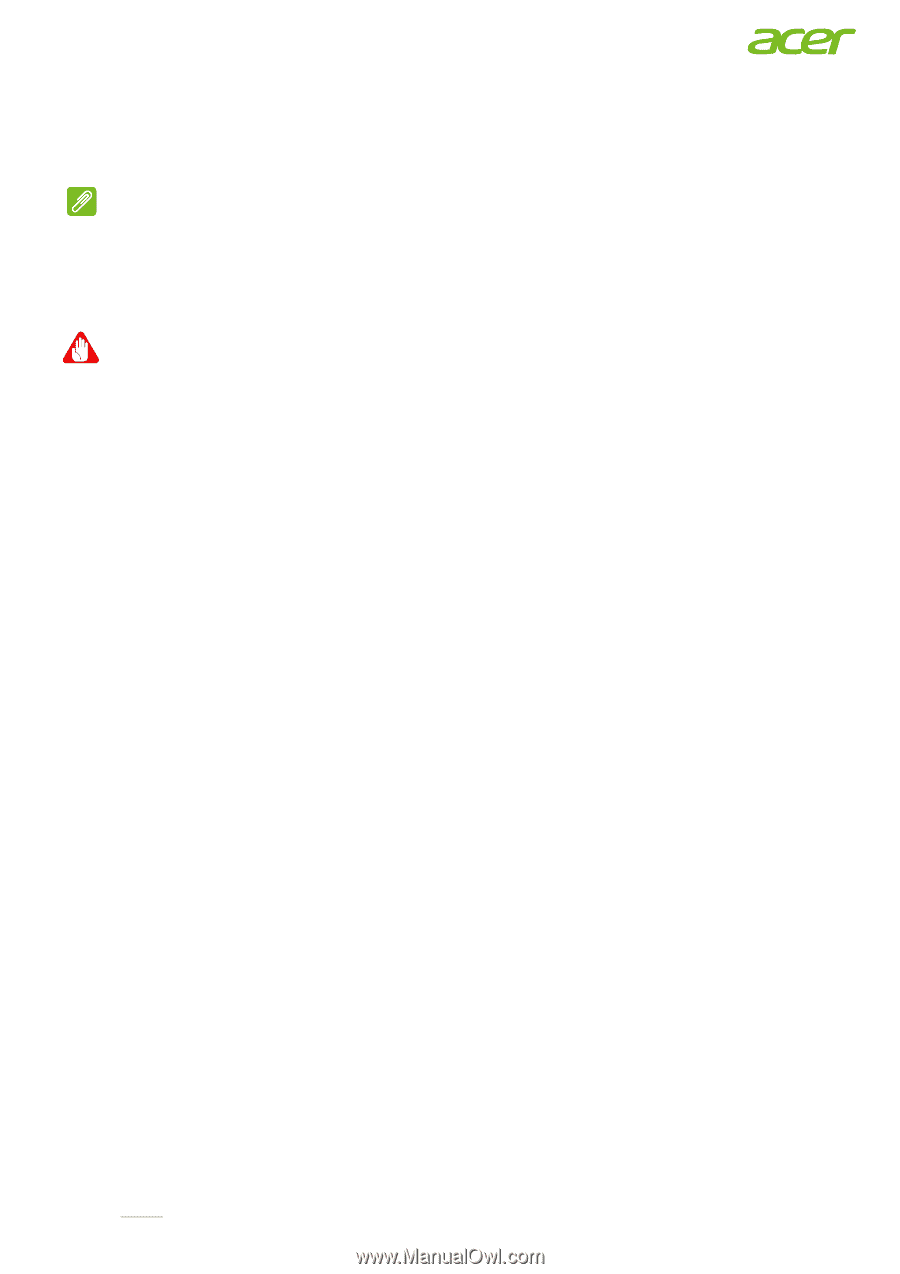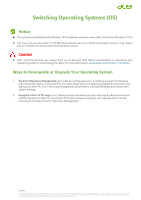Acer TravelMate Spin B1 Switching Operating System - Page 1
Acer TravelMate Spin B1 Manual
 |
View all Acer TravelMate Spin B1 manuals
Add to My Manuals
Save this manual to your list of manuals |
Page 1 highlights
Switching Operating Systems (OS) Notice This system is preinstalled with Windows 10 Pro software and also comes with a license for Windows 11 Pro. You may only use one version of the Windows software at a time. Switching between versions may require you to uninstall one version and install the other version. Caution Acer recommends that you always back up all personal data before downgrading or upgrading your operating system to avoid losing your data. For more information, see Backup and Restore in Windows. Ways to Downgrade or Upgrade Your Operating System I. Via Acer's Recovery Management: Acer's Recovery Management is a software program for Windows that comes with Acer's commercial PCs. For users entering the full Operating System environment after signing into their PC, Acer's Recovery Management allows them to reinstall Windows and restore their system settings. II. Using the + keys: For IT administrators and advanced users entering the Bios environment without signing into their PC, use the Alt+F10 shortcut keys during boot up to quickly enter into the recovery environment of Acer's Recovery Management. About Acer Founded in 1976, Acer is one of the world's top ICT companies with a presence in more than 160 countries. As Acer evolves with the industry and changing lifestyles, it is focused on enabling a world where hardware, software and services will fuse with one another, creating ecosystems and opening up new possibilities for consumers and businesses alike. Acer's 7,500 employees are dedicated to the research, design, marketing, sale, and support of products and solutions that break barriers between people and technology. Please visit www.acer.com for more information.