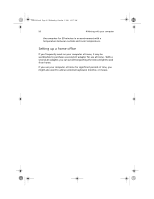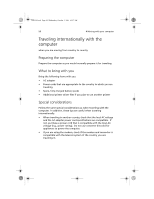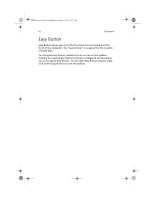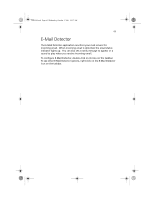Acer TravelMate a550 User Manual - Page 68
Traveling internationally with the, computer - drivers
 |
View all Acer TravelMate a550 manuals
Add to My Manuals
Save this manual to your list of manuals |
Page 68 highlights
TMa550.book Page 58 Wednesday, October 3, 2001 10:57 AM 58 4 Moving with your computer Traveling internationally with the computer when you are moving from country to country Preparing the computer Prepare the computer as you would normally prepare it for traveling. What to bring with you Bring the following items with you. • AC adapter • Power cords that are appropriate to the country to which you are traveling • Spare, fully charged battery packs • Additional printer driver files if you plan to use another printer Special considerations Follow the same special considerations as when traveling with the computer. In addition, these tips are useful when traveling internationally. • When traveling in another country, check that the local AC voltage and the AC adapter power cord specifications are compatible. If not, purchase a power cord that is compatible with the local AC voltage (e.g., power rating). Do not use converter kits sold for appliances to power the computer. • If you are using the modem, check if the modem and connector is compatible with the telecom system of the country you are traveling in.