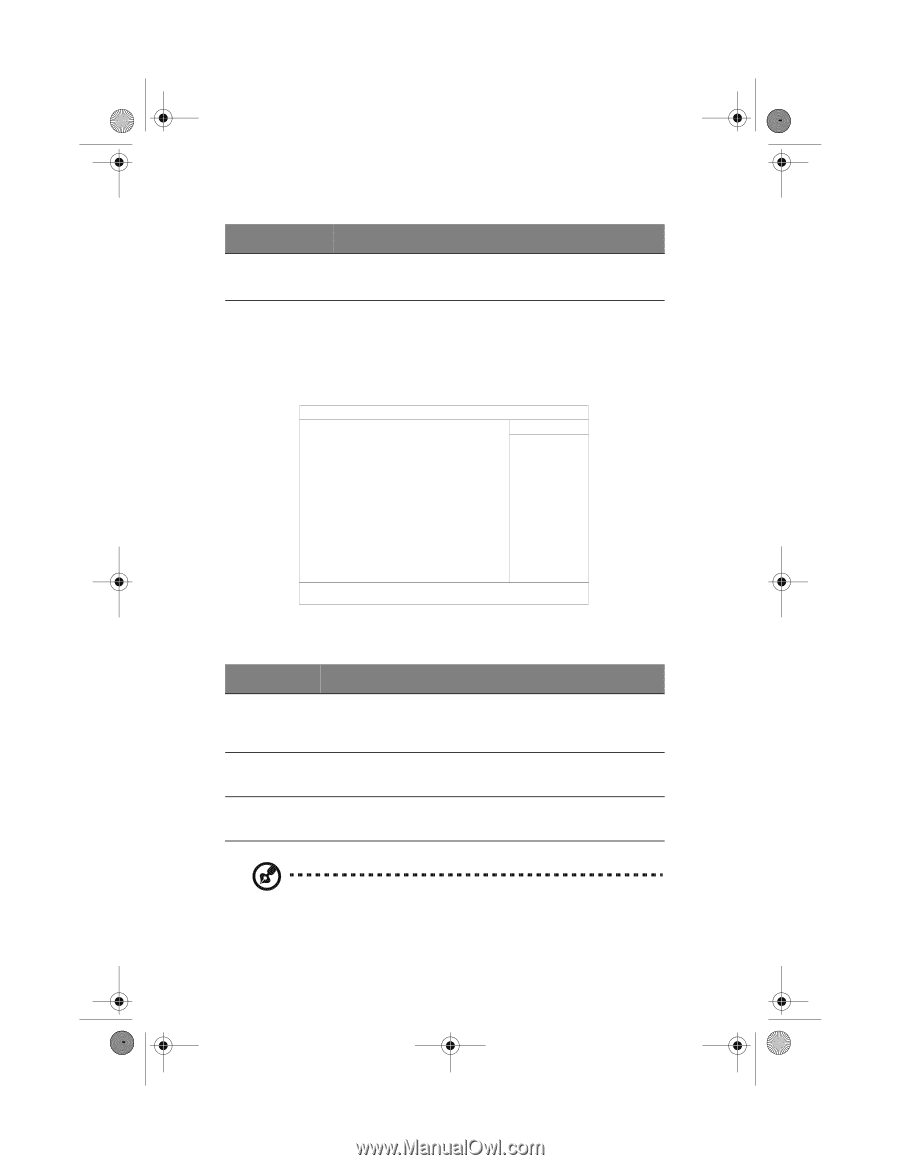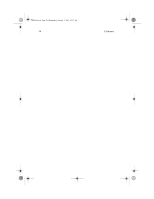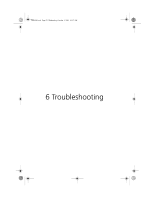Acer TravelMate a550 User Manual - Page 82
The Boot screen allows you to set the order in which the system looks, for bootable devices
 |
View all Acer TravelMate a550 manuals
Add to My Manuals
Save this manual to your list of manuals |
Page 82 highlights
TMa550.book Page 72 Wednesday, October 3, 2001 10:57 AM 72 5 Software Parameter Installed O/S Description Sets the operating system in use. Options: Win98/Me/2K/XP or Only Win NT4.0 Boot The Boot screen allows you to set the order in which the system looks for bootable devices on startup. Main System Devices +Removable Devices +Hard Drive CD-ROM/DVD Drive Security Others Boot Exit Item Specific Help F1 Help Esc Exit ↑↓ Select Item ←→ Select Menu F5/F6 Change Values Enter Select > Sub-Menu F9 Setup Defaults F10 Save and Exit The table below describes these devices. Parameter Description Removable Devices The computer attempts to boot from the removable device (e.g., floppy drive). If unsuccessful, the system goes to the next device in the list. Hard Drive The computer attempts to boot from the hard disk. If unsuccessful, the system goes to the next device in the list. CD-ROM/DVD The computer attempts to boot from the CD or DVD drive Drive (looks for a bootable CD or DVD). Note: A plus (+) sign may be shown in front of a device. You can press Enter to "expand" the device and see sub-items in this category.