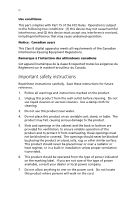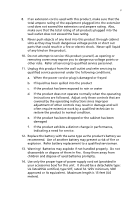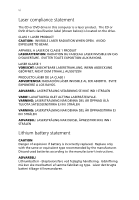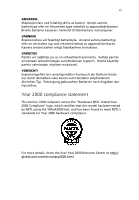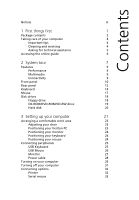Acer Veriton 7200 Veriton 7200 - Page 9
Contents
 |
View all Acer Veriton 7200 manuals
Add to My Manuals
Save this manual to your list of manuals |
Page 9 highlights
Contents Notices iii 1 First things first 1 Package contents 3 Taking care of your computer 4 Important tips 4 Cleaning and servicing 4 Asking for technical assistance 5 Accessing the online guide 6 2 System tour 7 Features 9 Performance 9 Multimedia 9 Connectivity 9 Front panel 10 Rear panel 12 Keyboard 14 Mouse 17 Disk drives 18 Floppy drive 18 CD-ROM/DVD-ROM/CD-RW drive 19 Hard disk 20 3 Setting up your computer 21 Arranging a comfortable work area 23 Adjusting your chair 23 Positioning your Veriton PC 23 Positioning your monitor 24 Positioning your keyboard 24 Positioning your mouse 24 Connecting peripherals 25 USB Keyboard 25 USB Mouse 26 Monitor 27 Power cable 28 Turning on your computer 29 Turning off your computer 31 Connecting options 32 Printer 32 Serial mouse 33