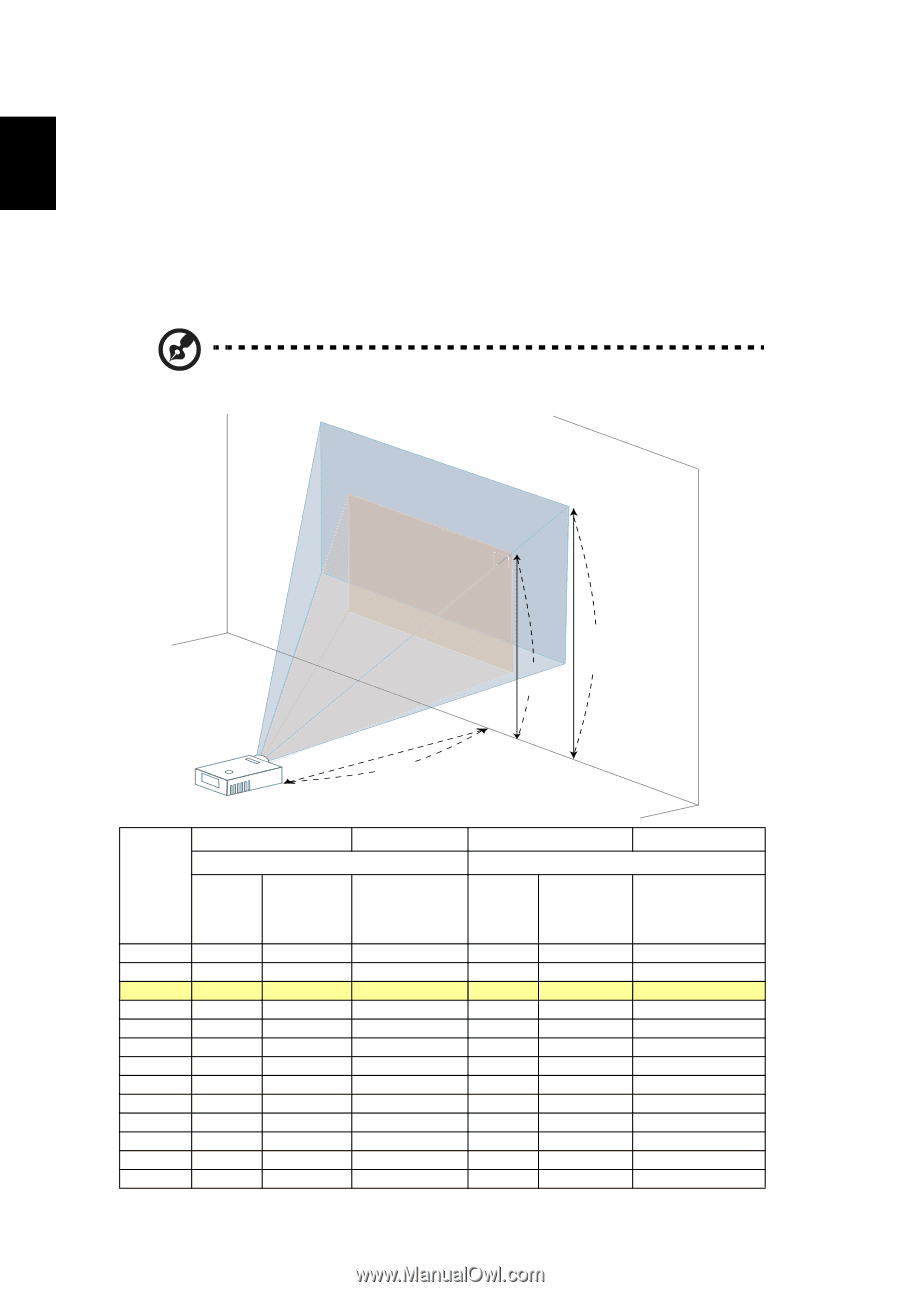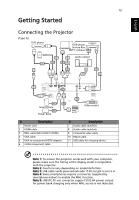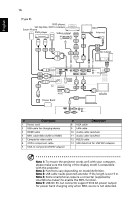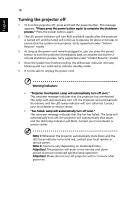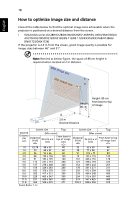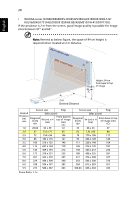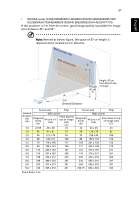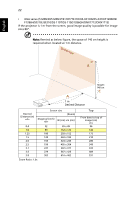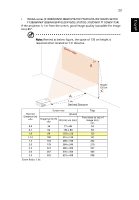Acer X1623H User Manual - Page 28
How to optimize image size and distance
 |
View all Acer X1623H manuals
Add to My Manuals
Save this manual to your list of manuals |
Page 28 highlights
English 18 How to optimize image size and distance Consult the table below to find the optimal image sizes achievable when the projector is positioned at a desired distance from the screen. • SVGA/XGA series (X128H/X128/D616D/D616/EV-X65H/EV-X65/V36X/V36XC/ AX319/AX319D/DX212/DX212G/BS-112/BS-112E/KX316/KX316B/X1286G/ DNX1723/DNX1724) If the projector is 2.0 m from the screen, good image quality is possible for image sizes between 46" and 51". Note: Remind as below figure, the space of 89 cm height is required when located at 2 m distance. Max screen size Min screen size 51" B 46" Height: 80 cm C Height: 89 cm from base to top of image A 2.0 m Desired Distance Screen size Top Desired (Min zoom) Distance (m) Diagonal (inch) W (cm) x H (cm) From base to top of image (cm) 1.0 22.78 46 x 35 40 1.5 34 69 x 52 60 2.0 46 93 x 69 80 3.0 68 139 x 104 120 4.0 91 185 x 139 160 5.0 114 231 x 174 200 6.0 137 278 x 208 240 7.0 159 324 x 243 280 8.0 182 370 x 278 319 9.0 205 417 x 313 359 10.0 228 463 x 347 399 11.0 251 509 x 382 439 11.8 269 546 x 410 471 Zoom Ratio: 1.1x Screen size Top (Max zoom) Diagonal (inch) W (cm) x H (cm) From base to top of image (cm) 25 52 x 39 44 38 77 x 58 67 51 103 x 77 89 76 155 x 116 133 101 206 x 155 178 127 258 x 193 222 152 309 x 232 267 178 361 x 271 311 203 412 x 309 356 228 464 x 348 400 254 515 x 387 445 279 567 x 425 489 299.3 608 x 456 525