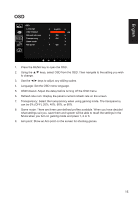Acer X34 User Manual - Page 29
Product information
 |
View all Acer X34 manuals
Add to My Manuals
Save this manual to your list of manuals |
Page 29 highlights
English Product information Information Resolution Max Refresh Rate Mode 1920x1080 60 Hz Normal 1. Press the MENU key to open the OSD. 2. Using the ▲/▼ keys, select Information to view the basic information for your monitor and current input. 17
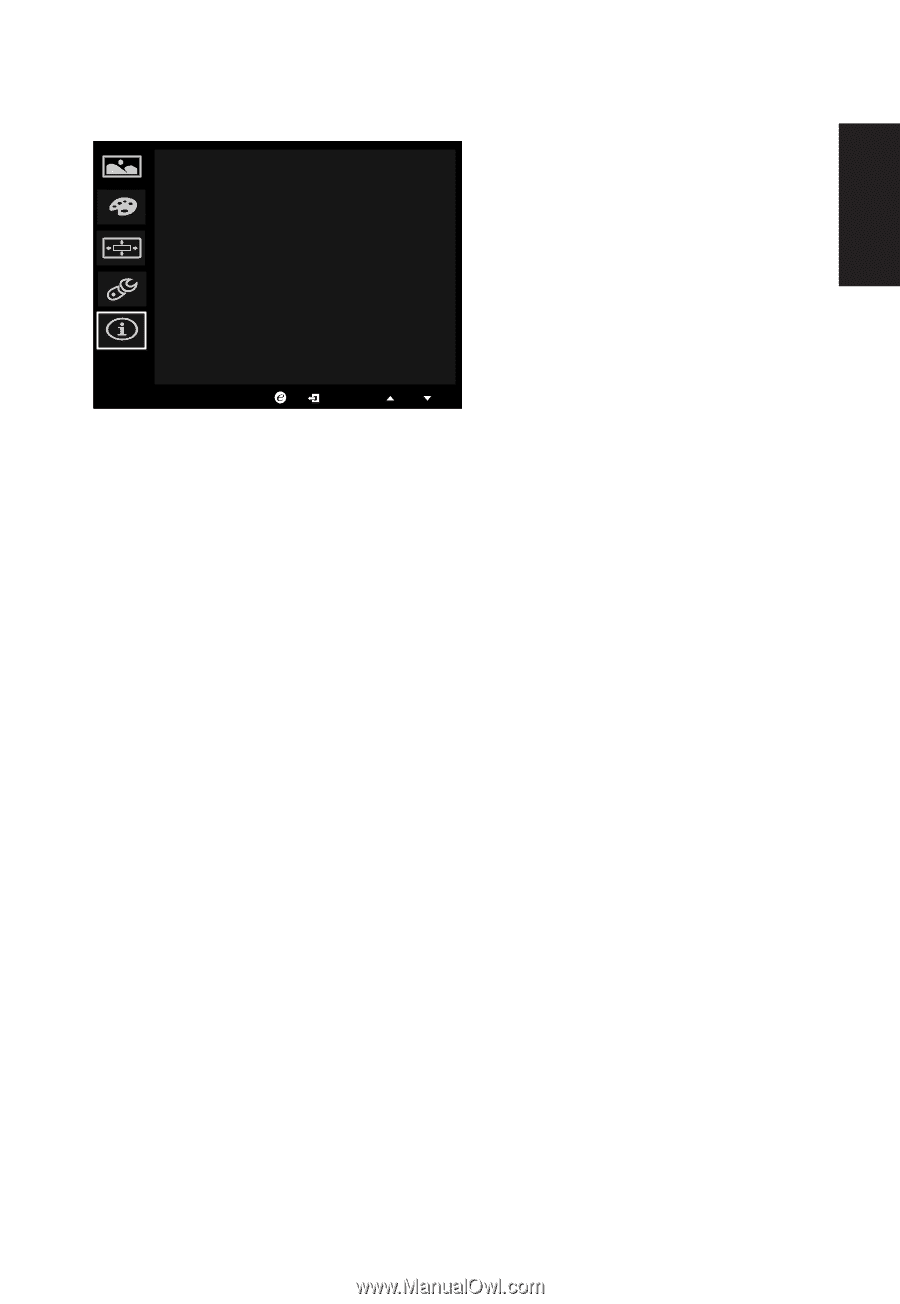
English
17
Product information
Information
Resolution
Max Refresh Rate
Mode
Normal
1920x1080
60 Hz
1.
Press the MENU key to open the OSD.
2.
Using the ▲/▼ keys, select Information to view the basic information for your monitor
and current input.