Acer XB273 User Manual - Page 19
Installation
 |
View all Acer XB273 manuals
Add to My Manuals
Save this manual to your list of manuals |
Page 19 highlights
English Installation 1. Turn off your computer and unplug your computer's power cord. 2. Connect the signal cable to the HDMI (optional) and /or DP (optional) input socket of the monitor, and the HDMI (optional) and /or DP (optional) output socket of the graphics card on the computer. 3. Connect the USB Cable(Optional) Connect the USB 3.0 cable to port for fast charge. Connect the USB 3.0 cable to port. 4. Insert the monitor power cable into the power port at the back of the monitor. 5. Plug the power cords of your computer and your monitor into a nearby electrical outlet. USB3.0 port -supporting fast charge USB3.0 port HDMI USB HDMI USB Note: Audio output is only for audio output model. Please check user manual for more instruction. 8
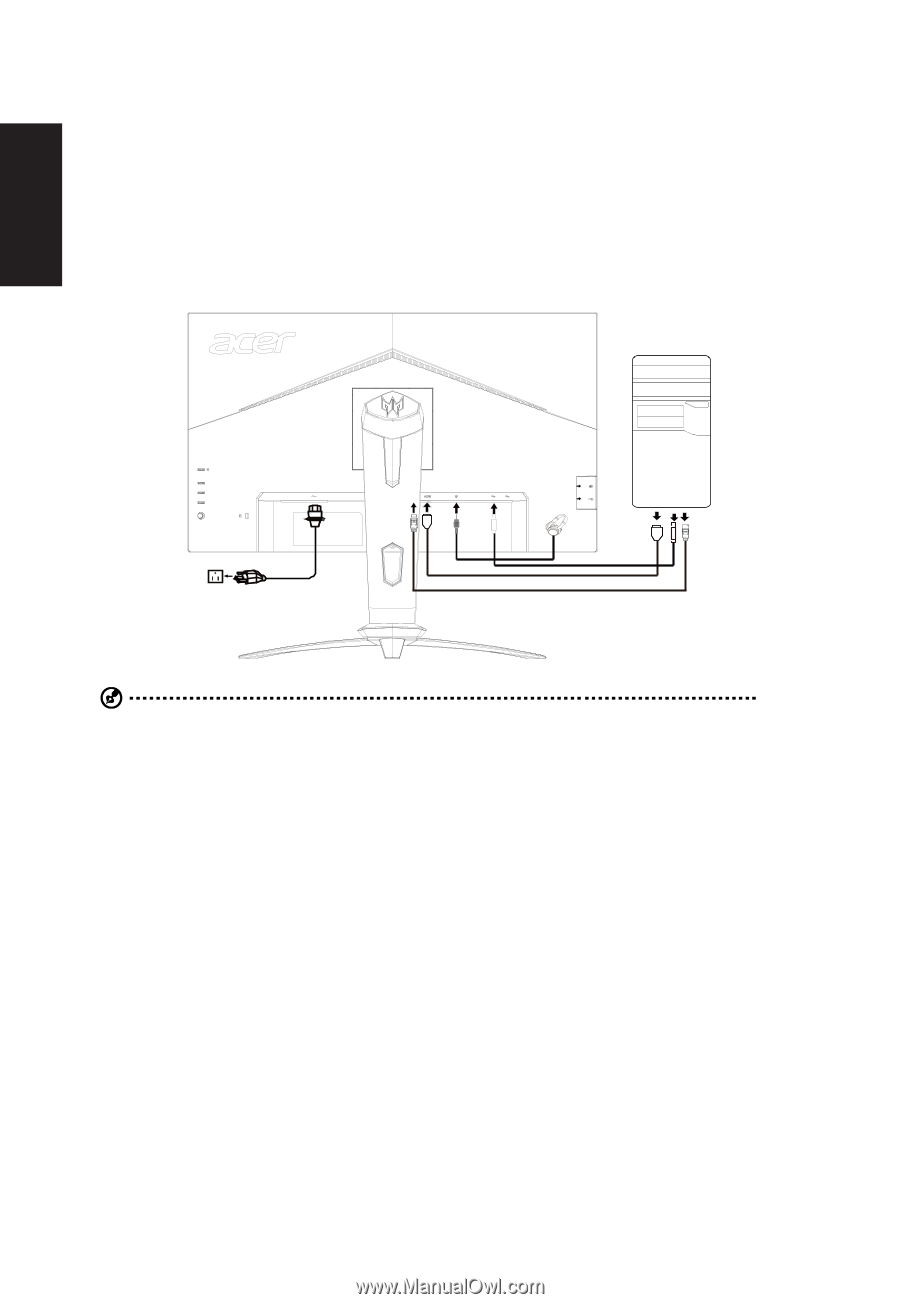
English
8
Installation
1.
Turn off your computer and unplug your computer's power cord.
2.
Connect the signal cable to the HDMI (optional) and /or DP (optional) input socket of the monitor, and the HDMI
(optional) and /or DP (optional) output socket of the graphics card on the computer.
3.
Connect the USB Cable(Optional)
Connect the USB 3.0 cable to port for fast charge.
Connect the USB 3.0 cable to port.
4.
Insert the monitor power cable into the power port at the back of the monitor.
5.
Plug the power cords of your computer and your monitor into a nearby electrical outlet.
HDMI
HDMI
USB
USB
fast charge
US
-suppor
B3.0 port
ting
USB3.0 port
Note: Audio output is only for audio output model. Please check user
manual for more instruction.














