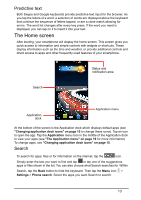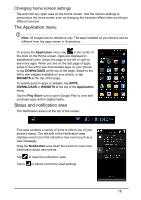Acer Z150 User Manual - Page 17
Connection icons, Battery icons, Notification icons, Airplane mode Wireless
 |
View all Acer Z150 manuals
Add to My Manuals
Save this manual to your list of manuals |
Page 17 highlights
Connection icons Note: Connection icons appear in different colors if you have two SIMs inserted. The icons on the right side indicate signal strength, connection, battery status and the time. Icon Description Icon Description Connected to GPRS mobile network Roaming Connected to EDGE mobile network Cellular signal strength Connected to 3G mobile network Mobile data transferring Connected to HSDPA network Bluetooth is on Connected to a wireless network No signal Bluetooth connected USB and wireless tethering are activated Wireless tethering is activated Airplane mode (Wireless connectivity disconnected. Please disable airplane mode before trying to make a call.) USB tethering is activated Battery icons Icon Description Battery is very low Battery is low Battery is charging Icon Description Battery is partially drained Battery is full Notification icons Note: Notification icons appear in different colors if you have two SIMs inserted. Icon Description Alarm is set Speakerphone is on Icon Description SIM card is invalid or not installed Vibrate mode 17