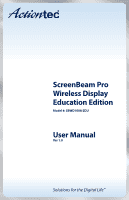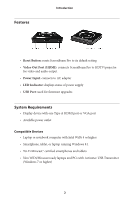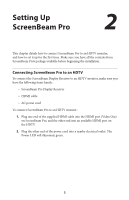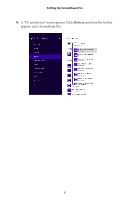Actiontec SBWD100A Business Edition User Manual - Page 4
Features, System Requirements
 |
View all Actiontec SBWD100A Business Edition manuals
Add to My Manuals
Save this manual to your list of manuals |
Page 4 highlights
Features Introduction s Reset Button: resets ScreenBeam Pro to its default setting s Video Out Port (HDMI): connects ScreenBeam Pro to HDTV/projector for video and audio output. s Power Input: connects to AC adapter s LED Indicator: displays status of power supply s USB Port: used for firmware upgrades System Requirements s Display device with one Type A HDMI port or VGA port s Available power outlet Compatible Devices s Laptop or notebook computer with Intel WiDi 4 or higher s Smartphone, tablet, or laptop running Windows 8.1 s Wi-Fi Miracast™ certified smartphones and tablets s Non WiDi/Miracast ready laptops and PCs with Actiontec USB Transmitter (Windows 7 or higher) 2
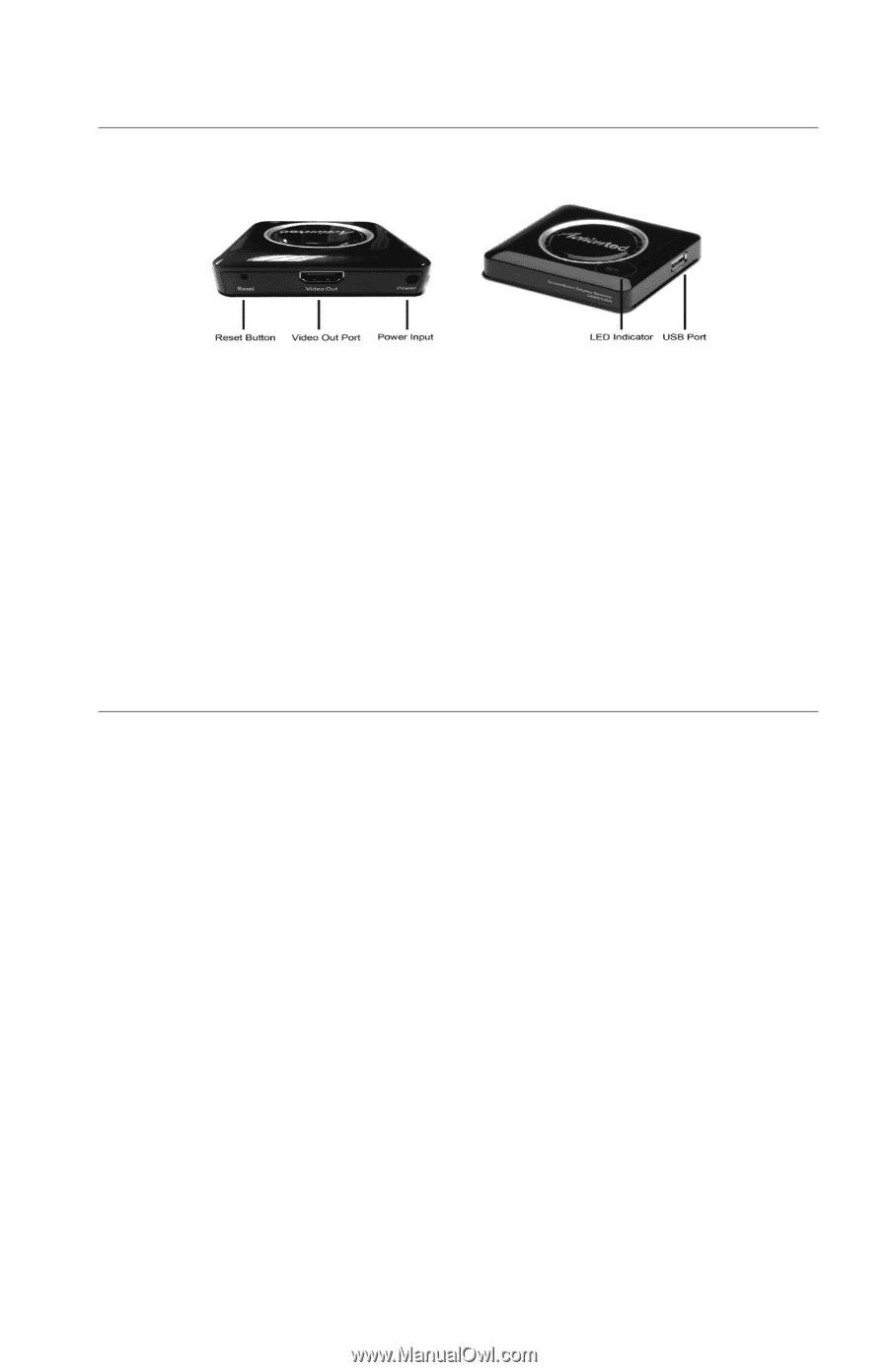
2
Introduction
Features
s
Reset Button
: resets ScreenBeam Pro to its default setting
s
Video Out Port (HDMI)
: connects ScreenBeam Pro to HDTV/projector
for video and audio output.
s
Power Input
: connects to AC adapter
s
LED Indicator
: displays status of power supply
s
USB Port
: used for firmware upgrades
System Requirements
s
Display device with one Type A HDMI port or VGA port
s
Available power outlet
Compatible Devices
s
Laptop or notebook computer with Intel WiDi 4 or higher
s
Smartphone, tablet, or laptop running Windows 8.1
s
Wi-Fi Miracast™ certified smartphones and tablets
s
Non WiDi/Miracast ready laptops and PCs with Actiontec USB Transmitter
(Windows 7 or higher)