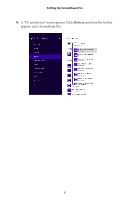Actiontec SBWD100A Education Edition User Manual - Page 13
Continue
 |
View all Actiontec SBWD100A Education Edition manuals
Add to My Manuals
Save this manual to your list of manuals |
Page 13 highlights
Setting Up ScreenBeam Pro 3. A PIN entry box is displayed on the WiDi device's screen, and a PIN entry countdown on the HDTV. Type the PIN provided by your network administrator in the PIN entry box on the WiDi device, then click Continue. Note: Obtain the security PIN from your network administrator if no PIN is displayed on the connected display device. By default, the security PIN is "12345670." If a PIN is displayed on the connected display device (see lower figure), type this PIN in the PIN entry box. 11

11
Setting Up ScreenBeam Pro
3.
A PIN entry box is displayed on the WiDi device’s screen, and a PIN entry
countdown on the HDTV. Type the PIN provided by your network adminis-
trator in the PIN entry box on the WiDi device, then click
Continue
.
Note
: Obtain the security PIN from your network administrator if no PIN
is displayed on the connected display device. By default, the security PIN is
“12345670.” If a PIN is displayed on the connected display device (see lower
figure), type this PIN in the PIN entry box.