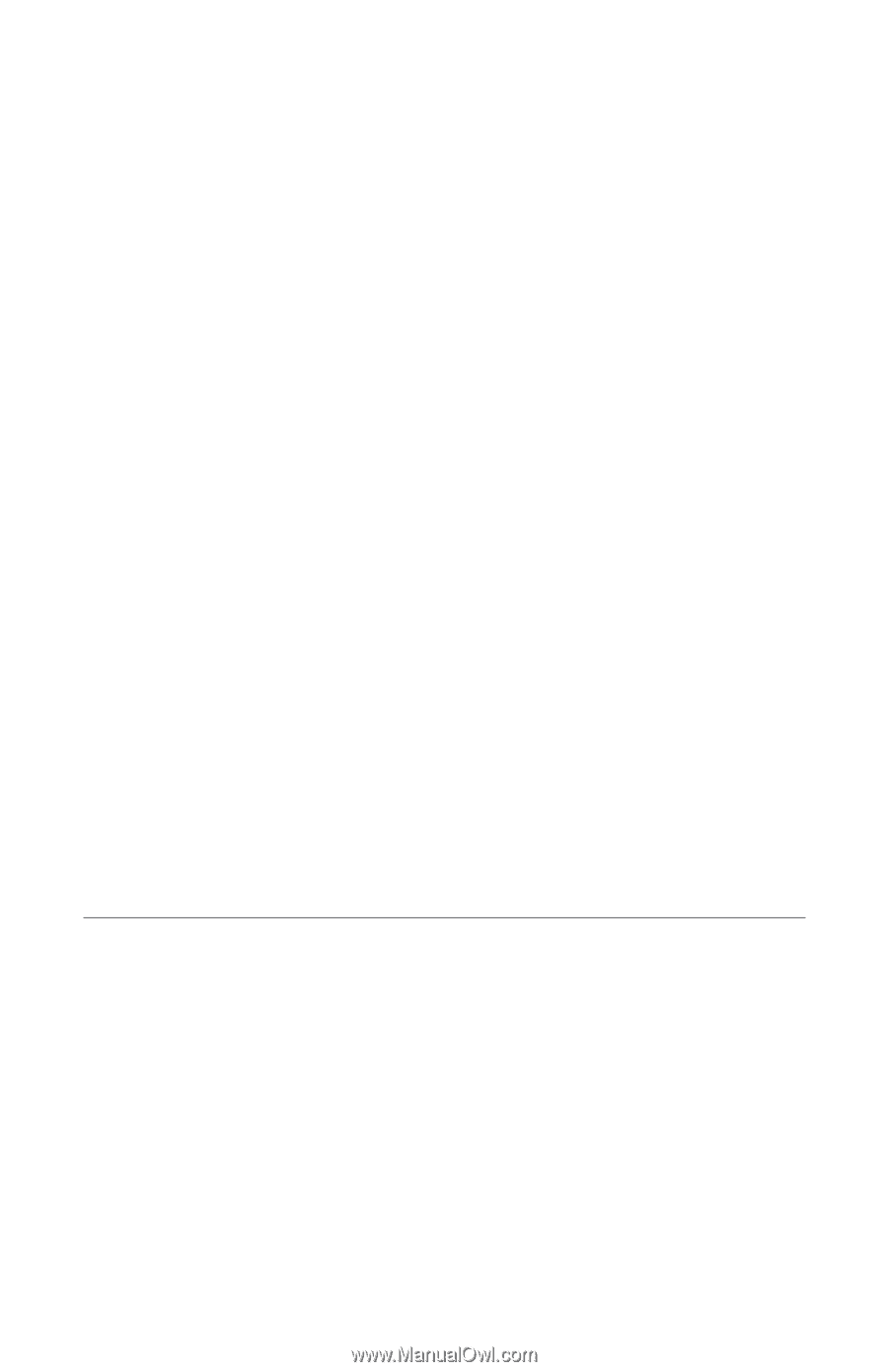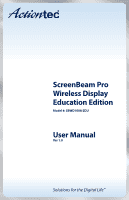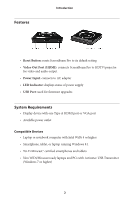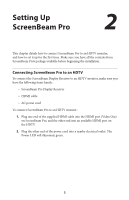Actiontec ScreenBeam Pro Education Edition 2 User Manual - Page 3
Introduction - screenbeam pro setup
 |
View all Actiontec ScreenBeam Pro Education Edition 2 manuals
Add to My Manuals
Save this manual to your list of manuals |
Page 3 highlights
Introduction 1 Thank you for purchasing Actiontec's ScreenBeam Pro Wireless Display Receiver Education Edition. ScreenBeam Pro wirelessly streams what's on your Intel WiDi or Miracast™ compatible device to your HDTV, including movies, videos, photos, music, and more. ScreenBeam Pro features fast setup, enhanced security and IT manageability, smooth video playback, full 1080p HD support, ultra-low delay, Windows 8.1 optimization, versatile compatibility, low power consumption. With ScreenBeam Pro, it's easy to supplement traditional lectures with rich, engaging multimedia like videos, apps, educational programming, even specialized online course material. This wireless display adapter lets teachers and students wirelessly share content from compatible tablets, smartphones, and laptops onto a projector screen or other display. This user manual will take you through the procedures needed to install, connect to, operate, configure, and upgrade the Receiver, and also describe a few different possible scenarios about locating faults. Package Contents The following items are in the ScreenBeam Pro Education Edition package: s ScreenBeam Pro Education Edition Wireless Display Receiver (1) s HDMI Cable (1) s HDMI-to-VGA adapter (1) s AC power adapter (1) s Quick Start Guide 1