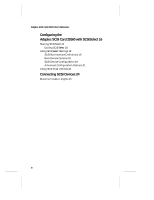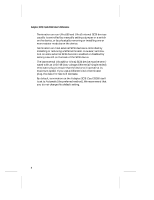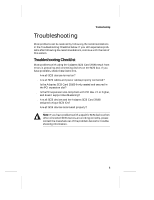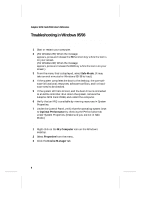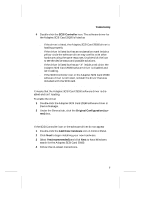Adaptec 1821900 User Reference - Page 8
Understanding SCSI, SCSI IDs, Adaptec SCSI Card 29160 Installation Guide
 |
View all Adaptec 1821900 manuals
Add to My Manuals
Save this manual to your list of manuals |
Page 8 highlights
Adaptec SCSI Card 29160 User's Reference Note: Read the Adaptec SCSI Card 29160 Installation Guide if you need instructions on installing the SCSI Card and connecting SCSI devices to it. Understanding SCSI SCSI (pronounced "scuzzy") stands for Small Computer Systems Interface. SCSI is an industry standard computer interface for connecting SCSI devices (such as a hard disk drive, CD-ROM drive, or scanner) to a common SCSI bus. A SCSI bus is an electrical pathway that consists of a SCSI adapter card (such as the Adaptec SCSI Card 29160) installed in a computer and one or more SCSI devices. SCSI cables are used to connect the devices to the SCSI adapter card. For the SCSI bus to function properly, a unique SCSI ID must be assigned to the SCSI card and each SCSI device connected to it, and the SCSI bus must be properly terminated. SCSI IDs Each device attached to the Adaptec SCSI Card 29160, as well as the Adaptec SCSI Card 29160 itself, must be assigned a unique SCSI ID number from 0 to 15. A SCSI ID uniquely identifies each SCSI device on the SCSI bus and determines priority when two or more devices are trying to use the SCSI bus at the same time. Refer to the device's documentation to set the SCSI ID. Here are some general guidelines for SCSI IDs: s For internal SCSI devices, the SCSI ID usually is set by configuring a jumper on the device. s For external SCSI devices, the SCSI ID usually is set with a switch on the back of the device. s SCSI ID numbers don't have to be sequential, as long as the Adaptec SCSI Card 29160 and each device has a different number. For example, you can have an internal SCSI device with ID 0, and an external SCSI device with ID 6. 2