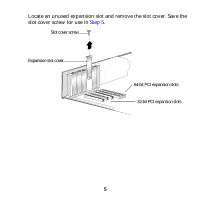Adaptec 2126700 Installation Guide - Page 11
right. Both disk drives must be set as master drives., Continue
 |
UPC - 760884145838
View all Adaptec 2126700 manuals
Add to My Manuals
Save this manual to your list of manuals |
Page 11 highlights
2 Connect the other end of the IDE cable to a master drive, as shown below on the left. 3 Repeat Step 1 and 2 to connect a second ATA disk drive to the second IDE connector on the ASH-1233 adapter, as shown above on the right. Both disk drives must be set as master drives. Continue with Mounting ATA Disk Drives and Connecting Cables on page 12. 10

10
2
Connect the other end of the IDE cable to a master drive, as shown
below on the left.
3
Repeat
Step 1
and
2
to connect a second ATA disk drive to the second
IDE connector on the ASH-1233 adapter, as shown above on the
right. Both disk drives must be set as master drives.
Continue with
Mounting ATA Disk Drives and Connecting Cables
on
page 12
.