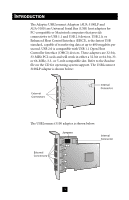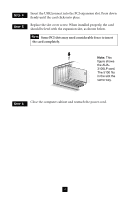Adaptec 2126900-R Hardware Installation Guide - Page 4
Some PCI slots may need considerable force to insert, the card completely.
 |
UPC - 760884151198
View all Adaptec 2126900-R manuals
Add to My Manuals
Save this manual to your list of manuals |
Page 4 highlights
STEP 4 STEP 5 Insert the USB2connect into the PCI expansion slot. Press down firmly until the card clicks into place. Replace the slot cover screw. When installed properly, the card should be level with the expansion slot, as shown below. NOTE Some PCI slots may need considerable force to insert the card completely. Note: This figure shows the AUA3100LP card. The 5100 fits in the slot the same way. STEP 6 Close the computer cabinet and reattach the power cord. 3

3
Insert the USB2connect into the PCI expansion slot. Press down
firmly until the card clicks into place.
Replace the slot cover screw. When installed properly, the card
should be level with the expansion slot, as shown below.
Close the computer cabinet and reattach the power cord.
S
TEP
4
S
TEP
5
Some PCI slots may need considerable force to insert
the card completely.
N
OTE
Note:
This
figure shows
the AUA-
3100LP card.
The 5100 fits
in the slot the
same way.
S
TEP
6