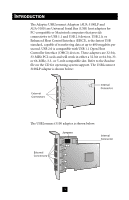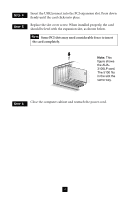Adaptec 2126900-R Hardware Installation Guide - Page 5
Windows® Installation, Macintosh® Installation
 |
UPC - 760884151198
View all Adaptec 2126900-R manuals
Add to My Manuals
Save this manual to your list of manuals |
Page 5 highlights
COMPLETING THE INSTALLATION Once the USB2connect is installed in your system, complete the following steps. Windows® Installation STEP 1 STEP 2 STEP 3 Power up the computer. During the operating system startup, the card will automatically be detected and Windows will load an embedded driver for the card. If your system prompts you to restart the computer, do so. If the New Hardware Found Wizard opens when you restart, review the User's Guide on your USB2connect CD for more information. Review the Windows Device Manager to verify that the adapter is installed under the USB Host Controller section. See the User's Guide on your USB2connect CD for more information. Macintosh® Installation STEP 1 STEP 2 Power up the computer. Insert the USB2connect CD into your Macintosh CD-ROM drive. Double-click the Start Installation Here file. STEP 3 STEP 4 STEP 5 Follow the instructions to install the latest Macintosh USB drivers, if necessary. Double-click the USB2connect Installer and follow the on-screen instructions. After the installation is complete, click Restart to restart your Macintosh, if necessary, and have the new settings take effect. See the User's Guide on the USB2connect CD for details. 4