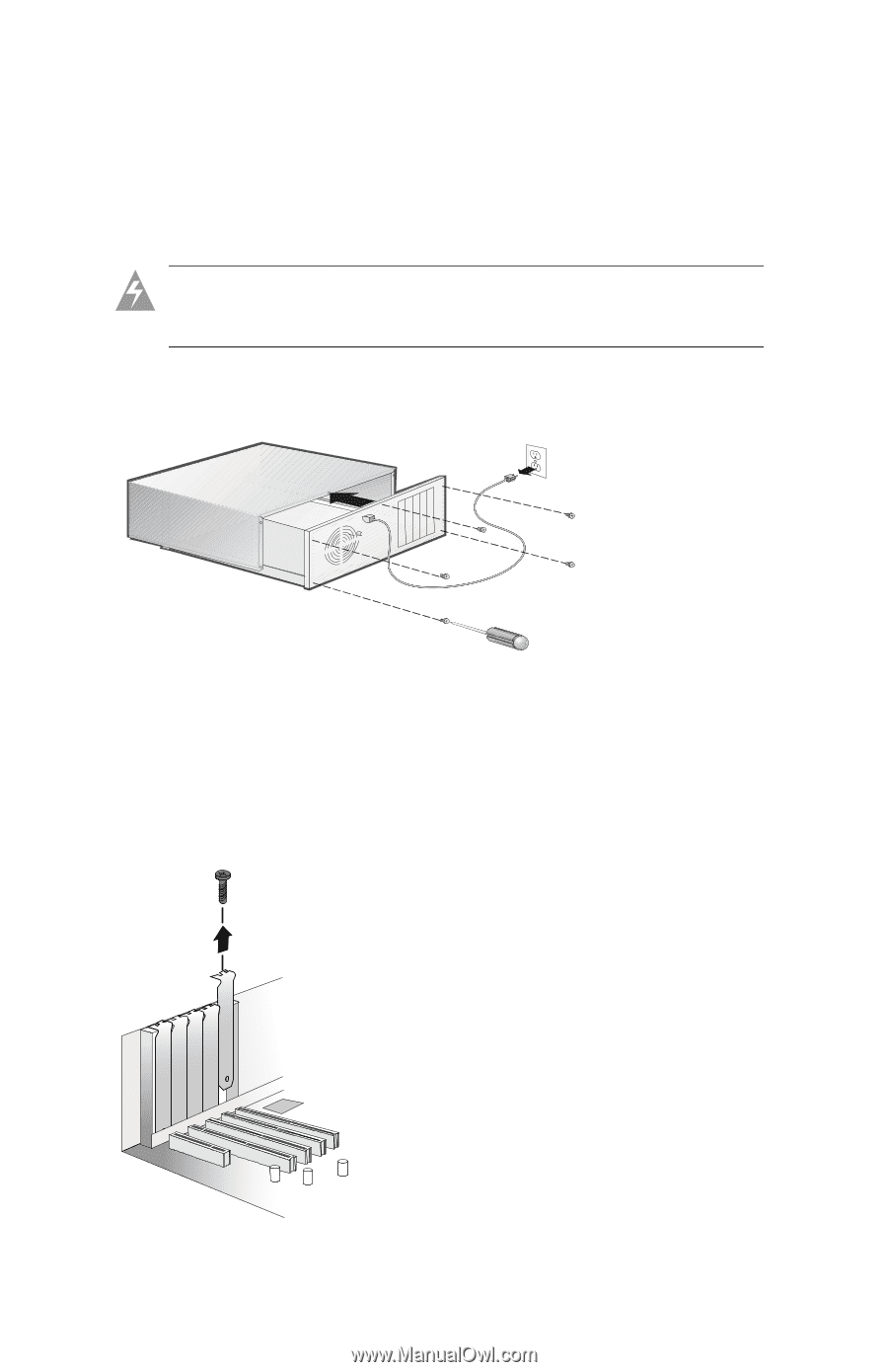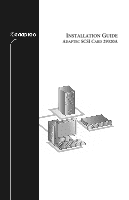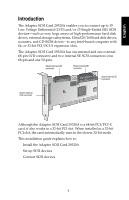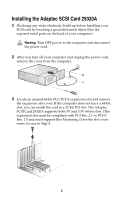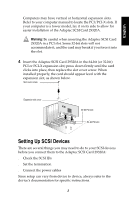Adaptec 29320ALP-R Installation Guide - Page 5
Installing the Adaptec SCSI Card 29320A
 |
UPC - 760884155233
View all Adaptec 29320ALP-R manuals
Add to My Manuals
Save this manual to your list of manuals |
Page 5 highlights
Installing the Adaptec SCSI Card 29320A 1 Discharge any static electricity build-up before handling your SCSI card by touching a grounded metal object (like the exposed metal parts on the back of your computer). Warning: Turn OFF power to the computer and disconnect the power cord. 2 After you turn off your computer and unplug the power cord, remove the cover from the computer. 3 Locate an unused 64-bit PCI/PCI-X expansion slot and remove the expansion slot cover. If the computer does not have a 64-bit slot, you can install the card in a 32-bit PCI slot. The Adaptec SCSI Card 29320A supports both 5V and 3.3V 64-bit slots. (The expansion slot must be compliant with PCI Rev. 2.1 or PCI-X Rev. 1.0 and must support Bus Mastering.) Save the slot cover screw for use in Step 4. 2