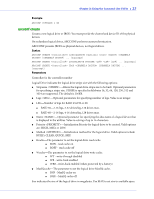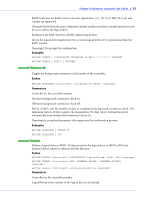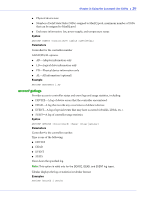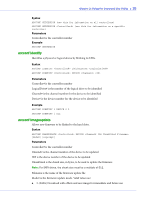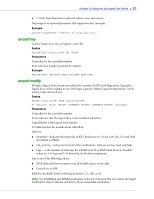Adaptec 51245 User Guide - Page 17
arcconf getsmartstats, arcconf getversion, Syntax, Parameters, Examples - issues
 |
UPC - 760884155608
View all Adaptec 51245 manuals
Add to My Manuals
Save this manual to your list of manuals |
Page 17 highlights
Chapter 2: Using the Command Line Utility ● 17 ARCCONF GETLOGS 1 STATS Tabular arcconf getsmartstats Displays SMART statistics for the hard drives and Solid State Drives (SSDs) on a controller. Note: For more information about SMART statistics, see the Adaptec Storage Manager User's Guide. Syntax ARCCONF GETSMARTSTATS [Tabular] Parameters Controller# is the controller number. Tabular creates output in tabular format. Examples ARCCONF GETSMARTSTATS 1 ARCCONF GETSMARTSTATS 1 TABULAR arcconf getstatus The GETSTATUS function displays the status of any background command that is currently running. Including information about the most recent rebuild, synchronization, logical-drive migration, and compaction/expansion. The information includes the type of operation, status, logical drive number, logical drive size, and percentage of the operation completed. Note: 1 GETSTATUS reports currently active operations for both ARCCONF commands and commands issued from the Adaptec Storage Manager. 2 GETSTATUS reports verify, clear, initialize, and secure erase operations on physical devices. 3 GETSTATUS only reports active operations. It does not display information if the operation is completed. Syntax ARCCONF GETSTATUS Parameters Controller# is the controller number Example ARCCONF GETSTATUS 1 arcconf getversion Lists version information for all controllers or a specific controller's software components, including information about the BIOS, driver, firmware currently running, and firmware that will run after a reboot. Note: The firmware version that will run after a reboot is called the "staged" firmware.