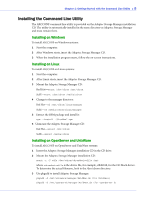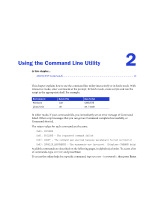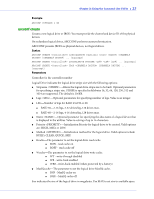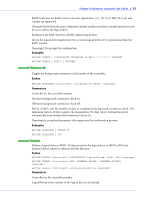Adaptec 51245 User Guide - Page 9
Installing on Solaris, Installing on FreeBSD - manual
 |
UPC - 760884155608
View all Adaptec 51245 manuals
Add to My Manuals
Save this manual to your list of manuals |
Page 9 highlights
Chapter 1: Getting Started with the Command Line Utility ● 9 4 Follow the instructions on the screen to complete the installation. 5 Unmount the CD drive: umount /mnt Installing on Solaris To install ARCCONF on Solaris systems: 1 Insert the Adaptec Storage Manager Installation CD. The CD mounts automatically. (If it doesn't, manually mount the CD using a command similar to the one shown below. Refer to your operating system documentation for detailed instructions.) mount -F hsfs -o ro/dev/dsk/c1t0d0s2/mnt 2 Install Adaptec Storage Manager: pkgadd -d //solaris_x86/manager/StorMan.ds 3 Follow the on-screen instructions to complete the installation. Eject or unmount the Adaptec Storage Manager Installation CD. Refer to your operating system documentation for detailed instructions. Installing on FreeBSD To install ARCCONF on FreeBSD systems: 1 Insert the Adaptec Storage Manager Installation CD. 2 Mount the Adaptec Storage Manager installation CD: mount /cdrom /mnt Note: Your CD-ROM drive may have a different device name or path. 3 Install Adaptec Storage Manager: For FreeBSD for x86 (32-bit): pkg_add //freebsd7/manager/StorMan-x86.pkg.tbz For FreeBSD for amd64 (64-bit): pkg_add //freebsd7_x86_64/manager/StorMan-amd64.pkg.tbz where mount point is the CD-ROM mount point. Note: The installation CD also includes packages for FreeBSD 6 and FreeBSD 8. 4 Follow the on-screen instructions to complete the installation. 5 Unmount the Adaptec Storage Manager Installation CD. Refer to your operating system documentation for detailed instructions.