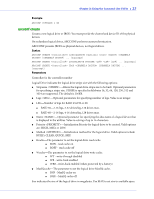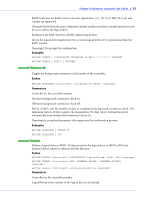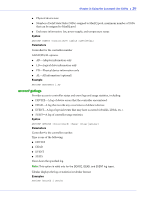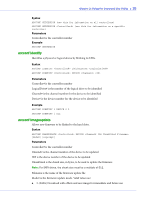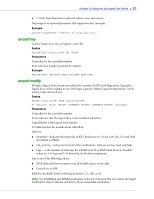Adaptec 51245 User Guide - Page 18
arcconf identify, arcconf imageupdate, Syntax, Parameters, Example - download
 |
UPC - 760884155608
View all Adaptec 51245 manuals
Add to My Manuals
Save this manual to your list of manuals |
Page 18 highlights
Chapter 2: Using the Command Line Utility ● 18 Syntax ARCCONF GETVERSION (use this for information on all controllers) ARCCONF GETVERSION (use this for information on a specific controller) Parameters Controller# is the controller number Example ARCCONF GETVERSION arcconf identify Identifies a physical or logical device by blinking its LEDs. Syntax ARCCONF IDENTIFY LOGICALDRIVE ARCCONF IDENTIFY DEVICE Parameters Controller# is the controller number LogicalDrive# is the number of the logical drive to be identified Channel# is the channel number for the device to be identified Device# is the device number for the device to be identified Example ARCCONF IDENTIFY 1 DEVICE 0 0 ARCCONF IDENTIFY 1 ALL arcconf imageupdate Allows new firmware to be flashed to the hard drive. Syntax ARCCONF IMAGEUPDATE DEVICE [Mode#] [noprompt] Parameters Controller# is the controller number Channel# is the channel number of the device to be updated ID# is the device number of the device to be updated ChunkSize# is the chunk size, in bytes, to be used to update the firmware Note: For SATA drives, the chunk size must be a multiple of 512. Filename is the name of the firmware update file Mode# is the firmware update mode. Valid values are: ● 3-(SATA) Download with offsets and save image for immediate and future use