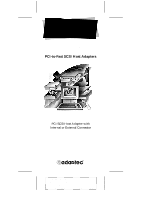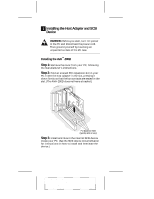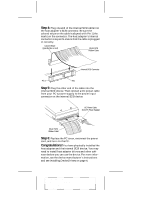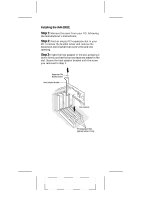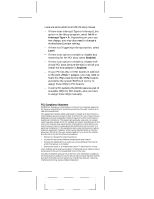Adaptec AVA-2902E Installation Guide - Page 4
Step 1, Step 2, Step 3 - ava
 |
View all Adaptec AVA-2902E manuals
Add to My Manuals
Save this manual to your list of manuals |
Page 4 highlights
Installing the AVA-2902E Step 1: Remove the cover from your PC, following the manufacturer's instructions. Step 2: Find an empty PCI expansion slot in your PC. Unscrew the bracket screw and remove the expansion slot bracket that covers the card-slot opening. Step 3: Insert the host adapter in the slot, pressing it down firmly so that the bus contacts are seated in the slot. Secure the host adapter bracket with the screw you removed in Step 2. Expansion Slot Bracket Screw Host Adapter Bracket Bus Contacts PCI Expansion Slots (typically white or ivory) 3 AVA-2902E/I Installation Guide Part Number: 511444-00, Rev. A Print Spec Number: 496495-00 Current Date: 3/26/97 ECN Date: 4/2/97

3
AVA-2902E/I Installation Guide
Part Number: 511444-00, Rev. A
Print Spec Number: 496495-00
Current Date: 3/26/97
ECN Date: 4/2/97
Installing the AVA-2902E
Step 1:
Remove the cover from your PC, following
the manufacturer’s instructions.
Step 2:
Find an empty PCI expansion slot in your
PC. Unscrew the bracket screw and remove the
expansion slot bracket that covers the card-slot
opening.
Step 3:
Insert the host adapter in the slot, pressing it
down firmly so that the bus contacts are seated in the
slot. Secure the host adapter bracket with the screw
you removed in Step 2.
Expansion Slot
Bracket Screw
Host Adapter Bracket
PCI Expansion Slots
(typically white or ivory)
Bus Contacts