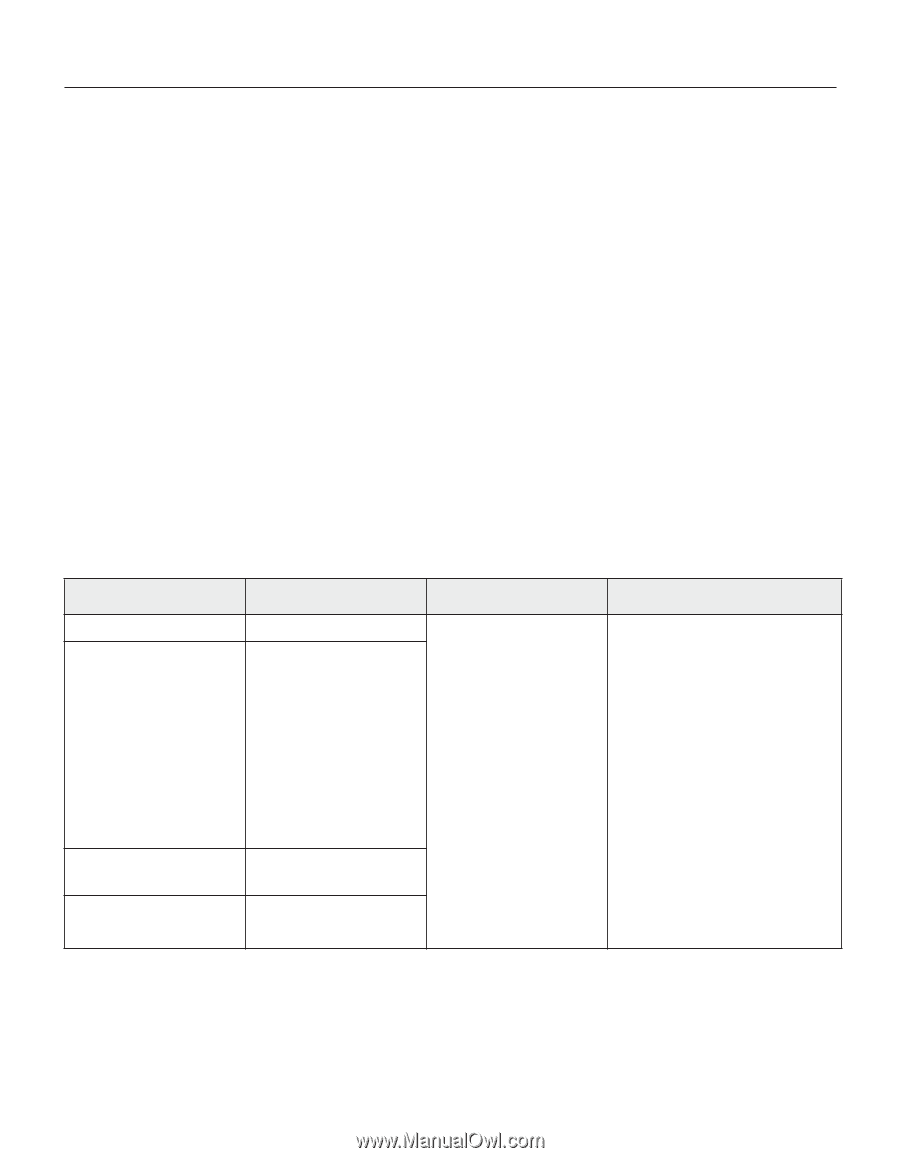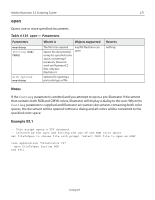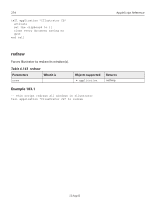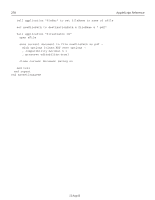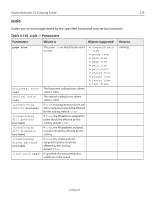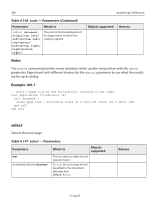Adobe 26001360 Scripting Guide - Page 276
save, Table 4.145, save - Parameters
 |
UPC - 718659321840
View all Adobe 26001360 manuals
Add to My Manuals
Save this manual to your list of manuals |
Page 276 highlights
276 AppleScript Reference Notes The rotate command provides many variations when used in conjunction with the about parameter. Experiment with different choices for the about parameter to see what the results are for each setting. Example 104.1 -- Rotate the first page item by 45 degrees using the -- bottom left corner as the rotation pivot point tell application "Illustrator CS" rotate page item 1 of document 1 angle 45.0 about bottom left end tell save Saves an Illustrator document. Returns a reference to the saved document. Table 4.145 save - Parameters Parameters What it is Objects supported document [in file specification] [as Illustrator/ eps/pdf] [with options anything] The document to save The file to save the document into, specified as a string containing the full file path or an alias. When using a string, precede the string with the term file. If no file is specified, the document is saved in its existing file. The file type to save the document as The saving options for the specified file type • document Returns object reference 12 Aug 03