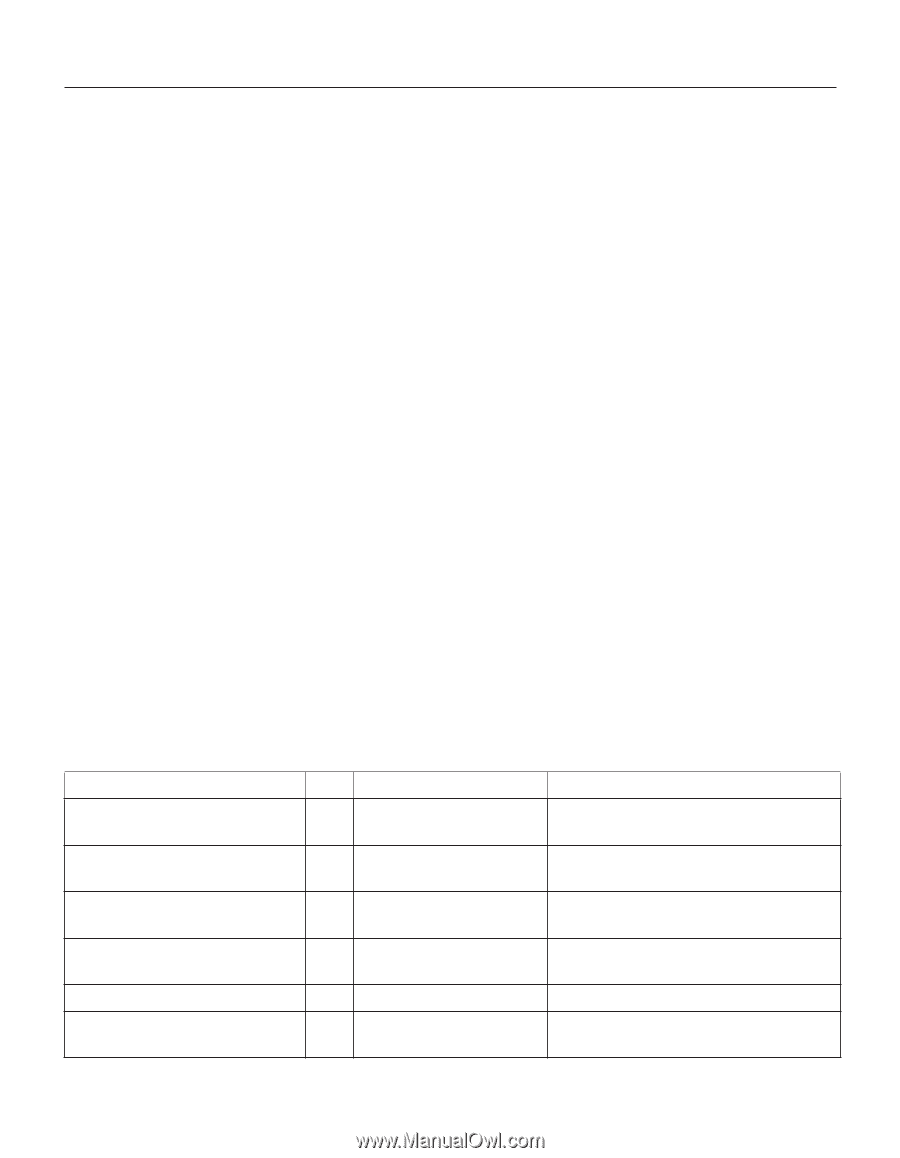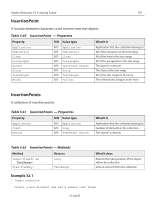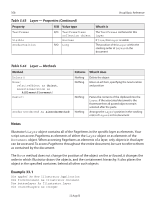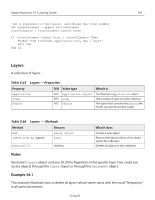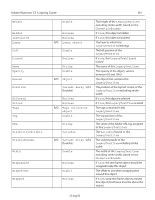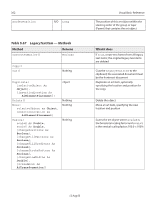Adobe 26001360 Scripting Guide - Page 360
LegacyTextItem, Unconverted legacy text items in documents from versions prior to Illustrator CS.
 |
UPC - 718659321840
View all Adobe 26001360 manuals
Add to My Manuals
Save this manual to your list of manuals |
Page 360 highlights
360 Visual Basic Reference Dim appRef As New Illustrator.Application Dim targetDocument As Illustrator.Document Dim targetLayer As Illustrator.Layer Dim countOfLayers As Integer Dim layerIndex As Integer Dim layerName As String Dim searchString As String searchString = "Temporary" 'loop through all open documents For Each targetDocument In appRef.Documents countOfLayers = targetDocument.Layers.Count 'For each document loop through it's layers 'Loop through layers from the back because this way we don't change 'the index of unvisited layers when we remove a layer For layerIndex = countOfLayers To 1 Step -1 Set targetLayer = targetDocument.Layers(layerIndex) layerName = targetLayer.Name If (InStr(layerName, searchString) = 1) Then targetDocument.Layers.Remove targetLayer End If Next layerIndex LegacyTextItem Unconverted legacy text items in documents from versions prior to Illustrator CS. Application ArtworkKnockout BlendingMode ControlBounds Converted Editable GeometricBounds R/O Application object The Illustrator Application object AiKnockoutState enumeration Is this object used to create a knockout? If so, what kind of knockout? AiBlendModes enumeration The mode used when compositing an object R/O Variant Array (of 4 The bounds of the object including stroke Doubles) width and controls R/O Boolean If true, the legacy text has been updated to a native text frame item R/O Boolean If true, this item is editable R/O Variant Array (of 4 The bounds of the object excluding Doubles) stroke width 12 Aug 03