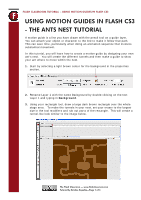Adobe 38039336 Tutorial - Page 4
If it is not doing this, delete the guide
 |
UPC - 883919066486
View all Adobe 38039336 manuals
Add to My Manuals
Save this manual to your list of manuals |
Page 4 highlights
FLASH CLASSROOM TUTORIAL - USING MOTION GUIDES IN FLASH CS3 e) Click on frame 50 of the ant layer and drag the ant to the end of the guide. Ensure the ant snaps to the guide by watching for the blue circle. f) You have now positioned the ant at the start and end of the guide. To make him move along the line, we will need to add a motion tween. To do this we need to click between the two keyframes on the ant layer and select motion from the tween dropdown menu. Congratulations, your ant should now move along the pencil guide you have drawn on the guide layer. If it is not doing this, delete the guide layer and begin the process again. The Flash Classroom - www.flashclassroom.com Tutorial by Kristine Kopelke-Page 4 of 4

The Flash Classroom — www.flashclassroom.com
Tutorial by Kristine Kopelke—Page 4 of 4
e)
Click on frame 50 of the ant layer and drag the ant to the end of the
guide.
Ensure the ant snaps to the guide by watching for the blue
circle.
f)
You have now positioned the ant at the start and end of the guide.
To make him move along the line, we will need to add a motion
tween.
To do this we need to
click
between
the two keyframes on
the
ant layer
and select
motion
from the tween dropdown menu.
Congratulations, your ant should now move along the pencil guide you
have drawn on the guide layer.
If it is not doing this, delete the guide
layer and begin the process again.
FLASH CLASSROOM TUTORIAL
- USING MOTION GUIDES IN FLASH CS3