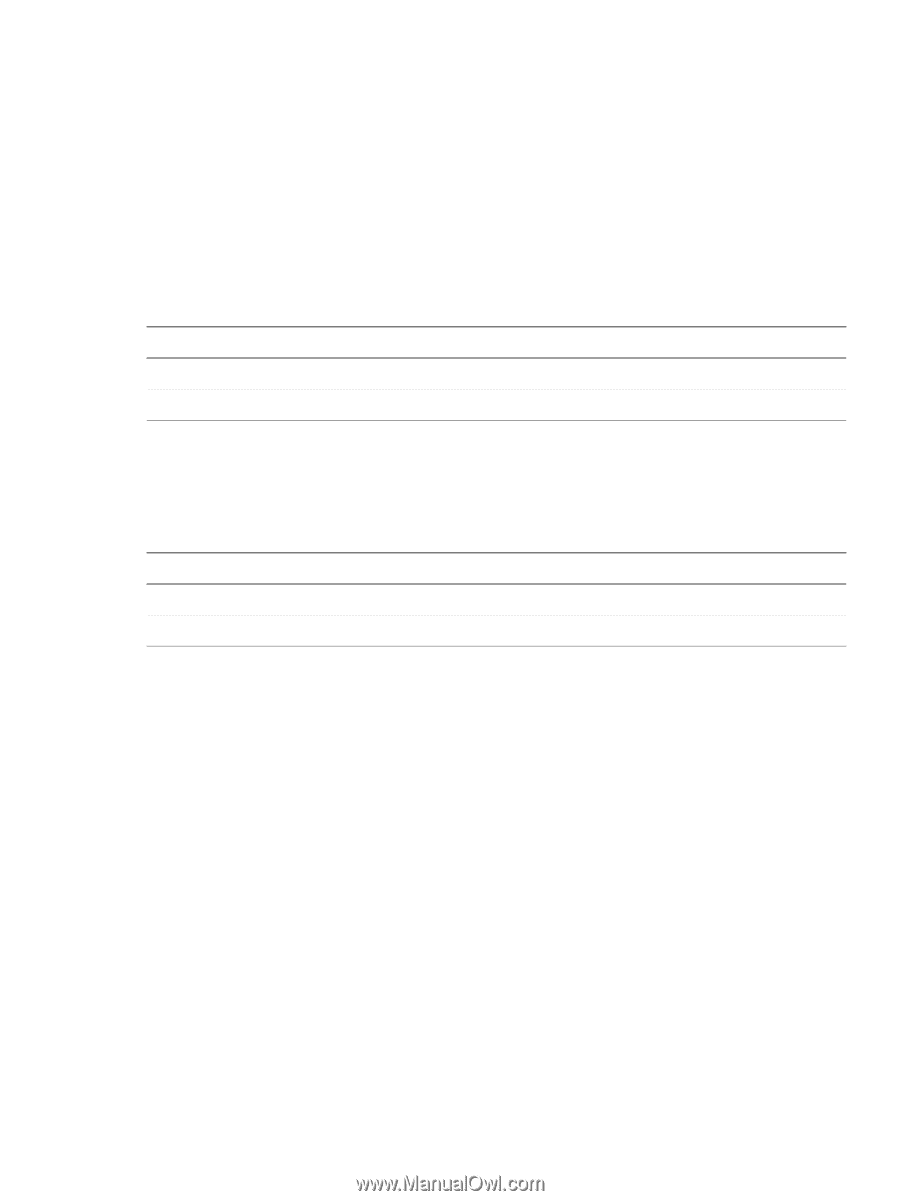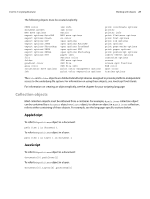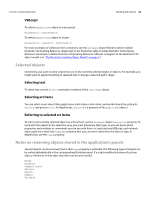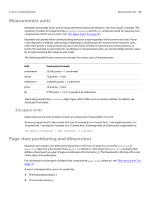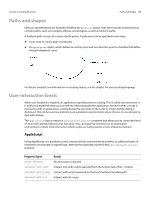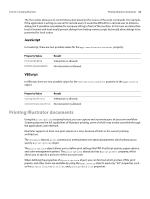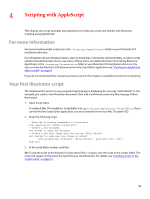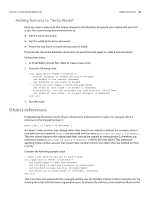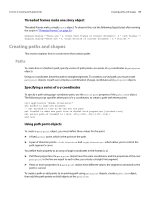Adobe 65010248 Scripting Guide - Page 32
JavaScript, Printing Illustrator documents
 |
UPC - 883919156484
View all Adobe 65010248 manuals
Add to My Manuals
Save this manual to your list of manuals |
Page 32 highlights
CHAPTER 3: Scripting Illustrator Printing Illustrator documents 32 The four values allow you to control interaction based on the source of the script commands. For example, if the application is acting as a server for remote users, it would be difficult for a remote user to dismiss a dialog, but it would be no problem for someone sitting in front of the machine. In this case, an interaction level of interact with local would prevent dialogs from halting remote scripts but would allow dialogs to be presented for local scripts. JavaScript In JavaScript, there are two possible values for the app.userInteractionLevel property: Property Value DISPLAYALERTS DONTDISPLAYALERTS Result Interaction is allowed. No interaction is allowed. VBScript In VBScript, there are two possible values for the UserInteractionLevel property of the Application object: Property Value Result aiDisplayAlerts Interaction is allowed. aiDontDisplayAlerts No interaction is allowed. Printing Illustrator documents Using the print options scripting feature, you can capture and automate parts of your print workflow. Scripting exposes the full capabilities of Illustrator printing, some of which may not be accessible through the application's user interface. Illustrator supports at most one print session at a time, because of limits in the current printing architecture. The document object's print command or method takes one optional parameter, which allows you to specify a print options object. The print options object allows you to define print settings like PPD, PostScript options, paper options, and color-management options. The print options object also has a print preset property, which allows you to specify a preset to define your print job. When defining the properties of a print options object, you can find out which printers, PPDs, print presets, and other items are available by using the application object's read-only "list" properties, such as the printer list, PPD file list, and print presets list properties.