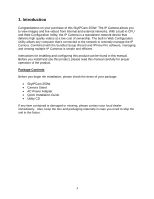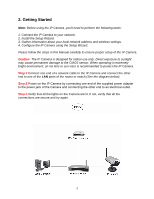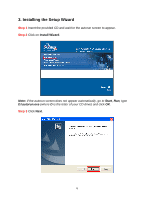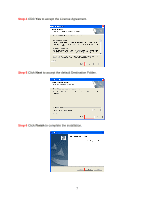2
Table of Contents
1. Introduction
.................................................................................................................................
4
2. Getting Started
............................................................................................................................
5
3. Installing the Setup Wizard
.........................................................................................................
6
4. Gathering Information
................................................................................................................
8
5. Using the Setup Wizard
..............................................................................................................
9
6. Viewing Images
........................................................................................................................
16
The IP Camera is ready for use now
.............................................................................................
17
7. Configuring Wireless Settings
..................................................................................................
18
7.1 Infrastructure Mode
............................................................................................................
18
7.2 Ad-Hoc Mode
.....................................................................................................................
22
8. Web Configuration Utility
........................................................................................................
24
8.1.1 Management – System
.....................................................................................................
25
8.1.2 Management – Video
.......................................................................................................
26
8.1.3 Management – Wireless
...................................................................................................
26
8.1.4 Management – Network
...................................................................................................
27
8.1.5 Management – User
.........................................................................................................
27
8.2.1 Configuration – System
...................................................................................................
28
8.2.2 Configuration – Video
.....................................................................................................
29
8.2.3 Configuration – Wireless
.................................................................................................
30
WEP Encryption
...................................................................................................................
32
WPA-PSK Encryption
..........................................................................................................
33
8.2.4 Configuration – Network
.................................................................................................
34
8.2.5 Configuration – User
........................................................................................................
35
8.2.6 Configuration – Date & Time
..........................................................................................
36
8.2.7 Configuration – Upload
...................................................................................................
37
8.2.8 Configuration – E-mail
....................................................................................................
38
8.3.1 Tools – FTP Server Test
..................................................................................................
39
8.3.2 Tools – E-mail Test
..........................................................................................................
39
8.3.3 Tools – Reset
....................................................................................................................
40
8.3.4 Tools – Factory Reset
......................................................................................................
40
8.3.5 Tools – Firmware Upgrade
..............................................................................................
41
8.3.6 Tools – Backup
................................................................................................................
42
8.4.1 Help – About
....................................................................................................................
42
9. Viewing Videos from External Networks
.................................................................................
43
10. IPView Pro
..............................................................................................................................
46
10.1 Installing IPView Pro
........................................................................................................
46
10.2 Starting IPView Pro
..........................................................................................................
48
10.2.1 Adding Camera using the Search Method
.....................................................................
49
10.2.2 Adding Camera using the Input IP Method
...................................................................
53
10.3 Using IPView Pro
.............................................................................................................
55
10.3.1 Status Mode Window
.....................................................................................................
56
10.3.2 View Window and View Mode Buttons
........................................................................
58
10.3.3 Control Panel
.................................................................................................................
59
10.4 System Configuration
.......................................................................................................
61