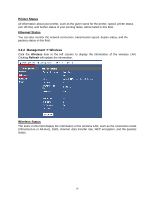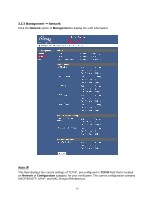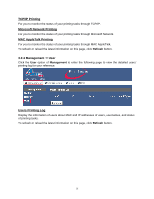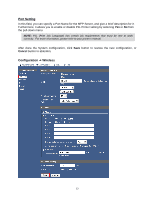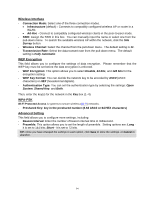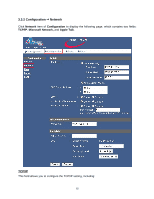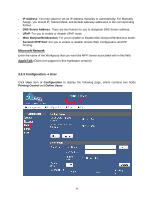Airlink AMPS240W User Manual - Page 21
TCP/IP Printing, Microsoft Network Printing, MAC AppleTalk Printing, 2.4 Management, Users Printing
 |
View all Airlink AMPS240W manuals
Add to My Manuals
Save this manual to your list of manuals |
Page 21 highlights
TCP/IP Printing For you to monitor the status of your printing tasks through TCP/IP. Microsoft Network Printing For you to monitor the status of your printing tasks through Microsoft Network. MAC AppleTalk Printing For you to monitor the status of your printing tasks through MAC AppleTalk. To refresh or reload the latest information on this page, click Refresh button. 3.2.4 Management J User Click the User option of Management to enter the following page to view the detailed users' printing log for your reference. Users Printing Log Display the information of users about MAC and IP addresses of users, usernames, and status of printing tasks. To refresh or reload the latest information on this page, click Refresh button. 21

21
TCP/IP Printing
For you to monitor the status of your printing tasks through TCP/IP.
Microsoft Network Printing
For you to monitor the status of your printing tasks through Microsoft Network.
MAC AppleTalk Printing
For you to monitor the status of your printing tasks through MAC AppleTalk.
To refresh or reload the latest information on this page, click
Refresh
button.
3.2.4 Management
User
Click the
User
option of
Management
to enter the following page to view the detailed users’
printing log for your reference.
Users Printing Log
Display the information of users about MAC and IP addresses of users, usernames, and status
of printing tasks.
To refresh or reload the latest information on this page, click
Refresh
button.