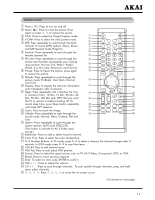7
Safety Guidelines
.........................................
1
Important Safeguards
..................................
2
1. Before use
...............................................
8
2. Product Features
......................................
8
Open the Package
.........................................
8
Installation
....................................................
8
3. Names and Functions of Parts
...................
9
Side View
......................................................
9
Front View
.....................................................
9
Rear View
......................................................
10
Remote Control
.............................................
11
4. Connect Accessory Devices
.......................
13
5. Basic Operation
.......................................
16
Power ON/OFF
.............................................
16
Selection of Input Mode
.................................
16
Other Function
..............................................
16
OSD Option Adjustment
................................
17
TV Operations
...............................................
18
Using the Video Menu
..............................
18
Adjustment of “Contrast”
.......................
18
Adjustment of “Brightness”
....................
18
Adjustment of “Back Light”
....................
18
Adjustment of “Saturation”
....................
19
Adjustment of “Hue”
.............................
19
Adjustment of “Sharpness”
....................
19
Selection of “Phase” setting
..................
19
Selection of “Color Temperature”
...........
20
Selection of “Advance Picture Adjust”
......
20
Using the Audio Menu
..............................
21
Adjustment of “Bass”
.............................
21
Adjustment of “Treble”
..........................
21
Adjustment of “Balance”
........................
21
Selection of “Surround”
.........................
22
Using the Miscellaneous Menu
..................
22
Selection of “Language”
........................
22
Selection of “Closed Caption”
...............
22
Setting of “V-Chip”
...............................
23
Setting of “Parental”
..............................
26
Selection of “Blue Mute”
........................
27
Using “Default”
....................................
27
Using the TV Menu
...................................
28
Using the “Auto Search”
........................
28
Using the “Tuner Mode”
........................
28
Using the “Channel Skip”
......................
28
Using the “Channel Name”
...................
28
Selecting Channel
.................................
29
Channel Preview
...................................
29
Using the Geometric Menu
.......................
29
Contents
Using “Contrast”
...................................
29
Using “Brightness”
................................
30
Using “Back Light”
................................
30
Using “Auto Setting”
..............................
30
Using “Phase”
......................................
30
Using “Manual Clock”
..........................
31
Using “Display Adjustment”
...................
31
DVD Operations
......................................
32
Basic Playback
......................................
32
Stop Playback
.......................................
32
Pause Playback
.....................................
32
Fast Forward/Backward
.........................
32
Skip a Chapter or a Track
......................
32
OSD(On-Screen Display)
.......................
32
Selecting the disc menu
.........................
33
Repeat playback
...................................
33
Programmed Playback
..........................
33
Audio
...................................................
33
Audio CD Playback options
......................
33
OSD(On-Screen Display)
.......................
33
Stop Playback
.......................................
33
Pause Playback
.....................................
33
Fast Forward/Backward
.........................
33
Repeat playback
...................................
34
DVD Menu options
...................................
34
TV Display
............................................
34
Selecting camera angles
........................
34
Disc OSD Language Selection
...............
34
Digital Auido Output
.............................
34
Screen Saver
.........................................
34
Last Scene Memory
...............................
35
Selection of Down Mix
..........................
35
Selection of Dual Mono
.........................
35
Selection of Dynamic
............................
35
Selecting an Audio Language
................
35
Selecting a subtitle language
.................
35
Disc menu language selection
...............
36
Parental Control Setup
..........................
36
Changing the password
........................
36
Default
.................................................
36
6. Technical Specification
.............................
37
7. Supplied Accessories
................................
37
8. Support the Signal Mode
..........................
38
9. Cleaning and Simple Troubleshooting
.......
38