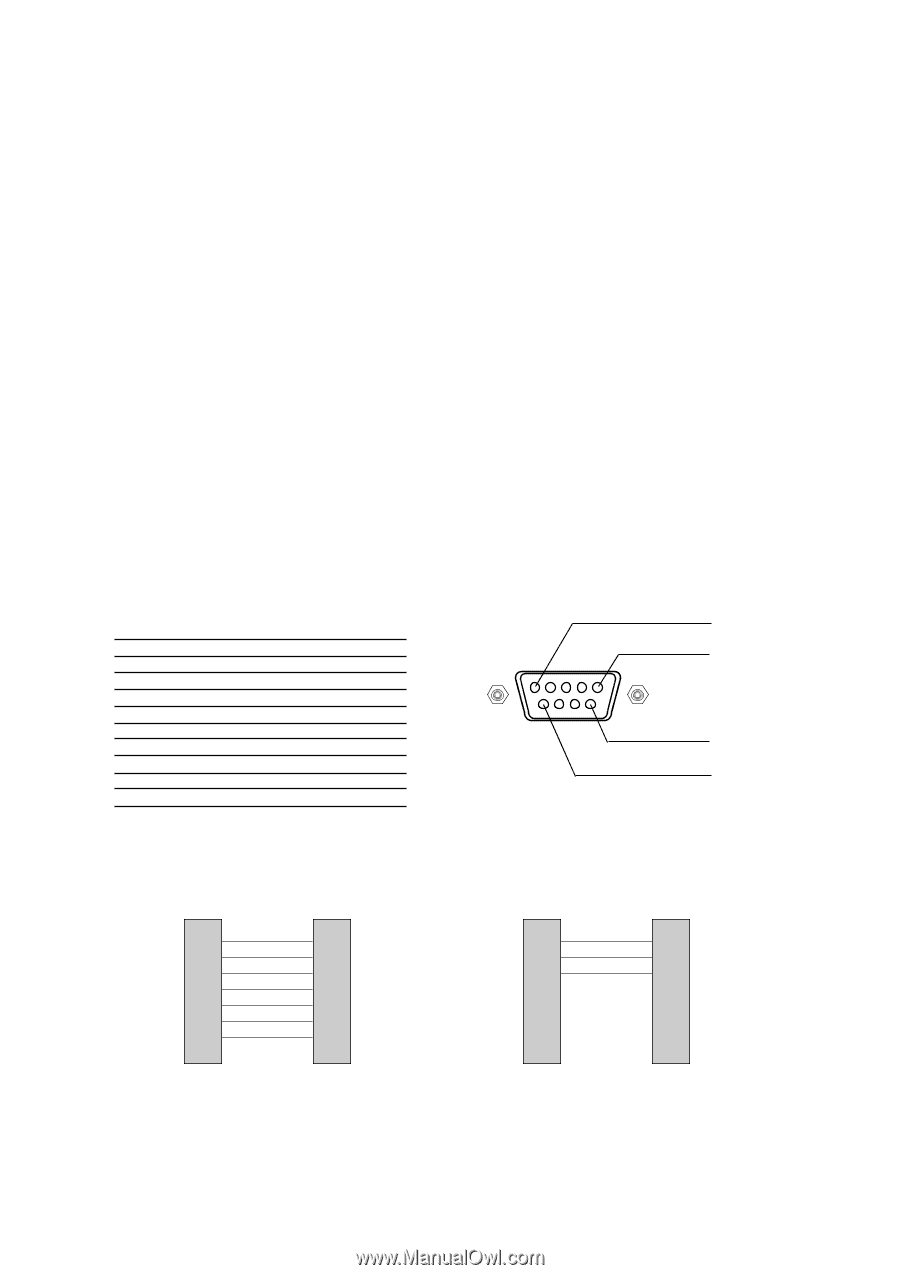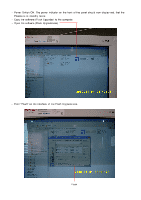Akai PDP4206EM Service Manual - Page 100
Akai PDP4206EM - 42" Plasma EDTV Manual
 |
UPC - 827935510257
View all Akai PDP4206EM manuals
Add to My Manuals
Save this manual to your list of manuals |
Page 100 highlights
If you forget your V-Chip Password - Omnipotence V-Chip Password: 363200. - Press MENU Right button. - Press CH+, CH- or Up, Down buttons to highlight "CC-VChip" Control. - Press MENU Right and Up, Down buttons to highlight "Change Blocking Password". - Press Right button to pop up "Old Password". - Use the Number buttons (0~9) to enter an omnipotence Password. - Press Right button to confirm and will pop up "Password Change Successful". - Suggest: Change to your familiar Password again. S oftware upgrade - Connect the RS-232C input jack to an external control device (such as a computer) and software upgrade. Type of connector; D-Sub 9-pin male No. 1 2 3 4 5 6 7 8 9 Pin name No connection RXD (Receive data) TXD (Transmit data) DTR (DTE side ready) GND DSR (DCE side ready) RTS (Ready to send) CTS (Clear to send) No Connection 1 5 9 6 RS-232C configurations 7-wire configuration (Standard RS-232C cable) PC PDP PC 3-wire configuration (Not standard) PDP RXD TXD GND DTR DSR RTS CTS 2 3 5 4 6 7 8 D-Sub 9 3 2 5 6 4 8 7 D-Sub 9 TXD RXD GND DSR DTR CTS RTS RXD TXD GND DTR DSR RTS CTS 2 3 5 4 6 7 8 D-Sub 9 3 2 5 4 6 7 8 D-Sub 9 TXD RXD GND DTR DSR RTS CTS