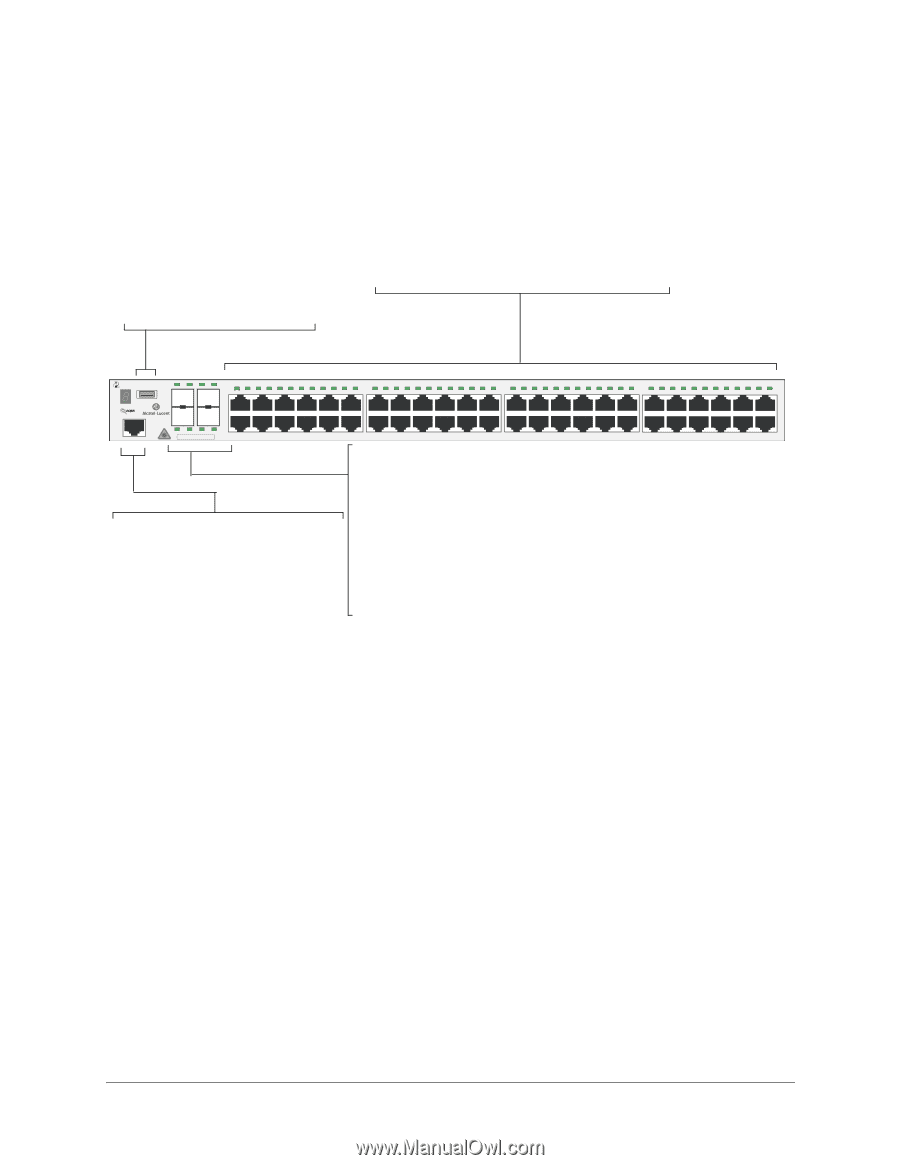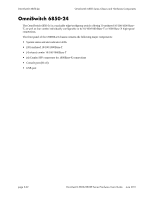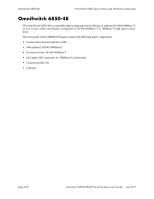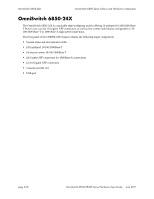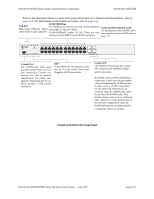Alcatel OS6850-48 User Guide - Page 47
OmniSwitch 6850-48 Front Panel - bp d
 |
View all Alcatel OS6850-48 manuals
Add to My Manuals
Save this manual to your list of manuals |
Page 47 highlights
OmniSwitch 6850 Series Chassis and Hardware Components OmniSwitch 6850-48 Refer to the illustration below for more front panel information. For detailed LED descriptions, refer to page 2-53. For information on the chassis rear panel, refer to page 2-55. Status and Slot Indicator LEDs For detailed information on OS6850-48 status and slot indicator LEDs, refer to page 2-53. USB Port High speed USB port, which can be used for quick upgrades. 10/100/1000Mbps The OS6850-48 provides 44 fixed 10/100/1000BaseT (5-48) and 4 fixed 10/100/1000BaseT combo (1-4). These are auto-sensing and auto-MDIX and use RJ-45 connectors. OmniSwitch 6850-48 USB OK PRI PWR BPS 1 2 3 4 5 6 7 8 9 10 11 12 13 14 15 16 17 18 19 20 21 22 23 24 25 26 27 28 29 30 31 32 33 34 35 36 37 38 39 40 41 42 43 44 45 46 47 48 Console 1 2 3 4 CLASS 1 LASER PRODUCT Combo SFP The OS6850-48 provides four combo SFP connectors for 1000Base-X highspeed connections. Console Port The OS6850-48 front panel provides one RJ-45 port for console connections. Console connections are used by network administrators for switch management. This female RJ-45 connector provides a DTE console connection. By default, when an SFP is installed in a combo port, it takes over the port number of the corresponding RJ-45 Ethernet port. In other words, if an SFP is installed in the slot labeled 4, Ethernet port 4 is no longer available and cannot be used for 10/100/1000 traffic. This default setting is referred to as "preferred fiber." Refer to "Configuring Ethernet" in the Network Configuration Guide for detailed information, including steps for configuring combo port settings. OmniSwitch 6850-48 Front Panel OmniSwitch 6850/6850E Series Hardware Users Guide June 2011 page 2-27