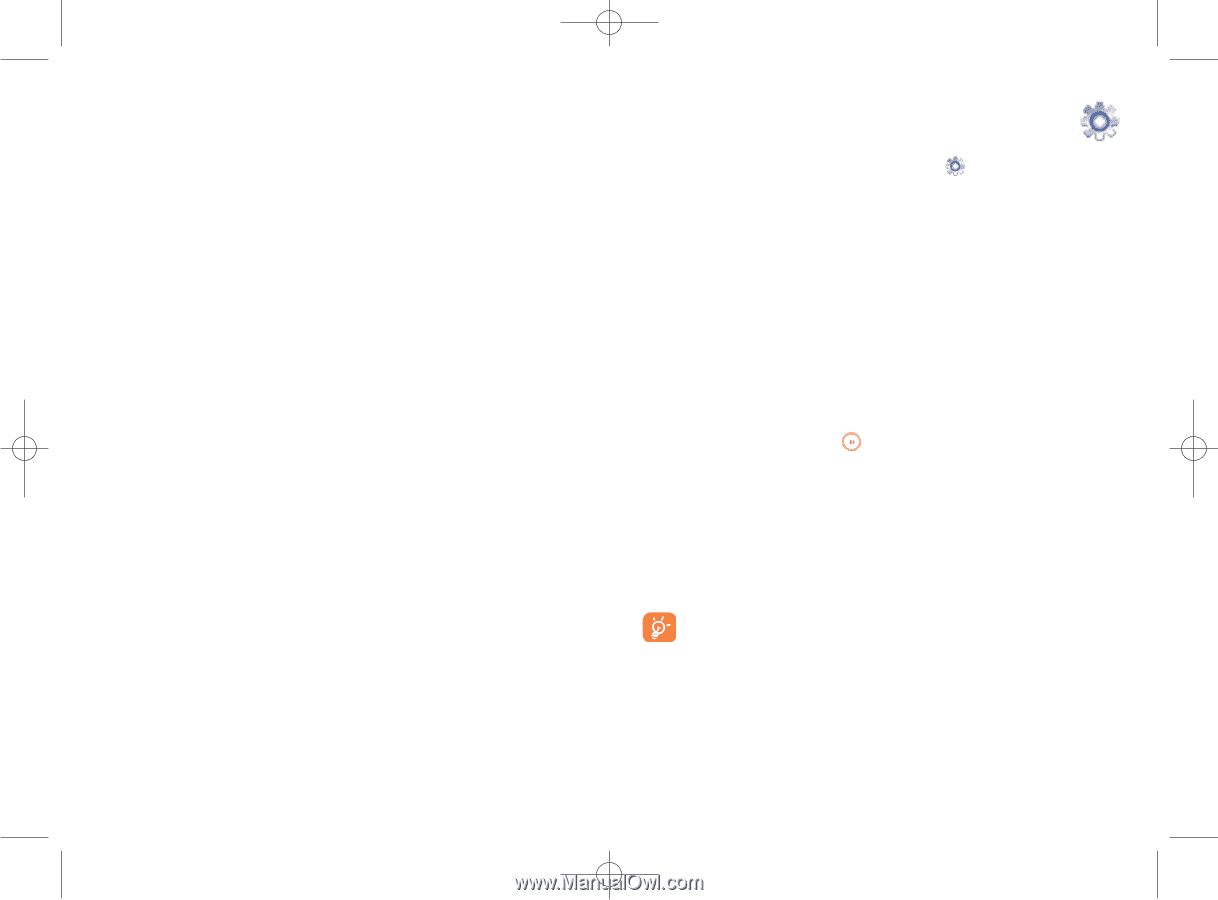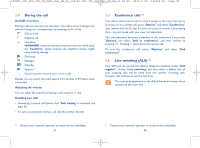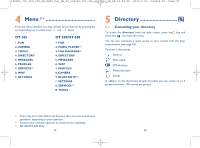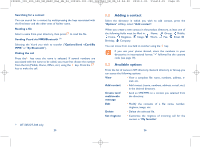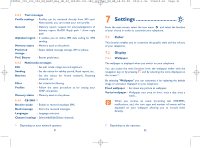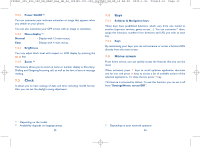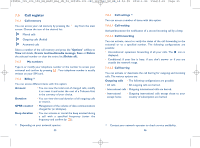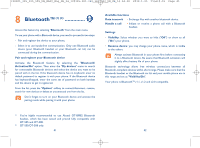Alcatel OT-305 User Guide - Page 17
Settings - phone code
 |
View all Alcatel OT-305 manuals
Add to My Manuals
Save this manual to your list of manuals |
Page 17 highlights
IP2801_305_505_508_UM_EASY_Eng_GB_24_100125:303-360-363-383_UM_GB_14-04-09 2010-1-25 Tina10:01 Page 31 6.4.2 Text messages Profile settings • Profiles can be retrieved directly from SIM card. Alternatively, you can create your own profile. General • Delivery report, request for acknowledgement of delivery report On/Off. Reply path (1) show reply path. Alphabet mgmt. • It enables you to define SMS data coding for SMS sending. Memory status • Memory used on the phone. Preferred storage • Select default message storage, SIM or phone. Pref. Bearer • Bearer preference. 6.4.3 Multimedia messages Edit • Set edit mode, image size and signature. Sending • Set the values for validity period, Read report, etc. Retrieve • Set the values for Home network, Roaming network, etc. Filter • Set criteria for filtering. Profiles • Follow the same procedure as for setting your WAP connection. Memory status • Memory used on the phone. 6.4.4 CB SMS (1) Receive mode • Enable to receive broadcast SMS. Read message • Store the received messages. Languages • Language selection. Channel settings • Select/Add/Edit/Delete channels. (1) Depending on your network operator. 31 7 Settings From the main screen, select the icon menu and select the function of your choice in order to customise your telephone. 7.1 Color This function enables you to customise the graphic style and the colours of your telephone. 7.2 Display 7.2.1 Wallpaper The wallpaper is displayed when you switch on your telephone. You can access the main functions from the wallpaper either with the navigation key or by pressing and by selecting the icons displayed on the screen .(1) By selecting "Wallpaper" you can customise it by replacing the default image or animation displayed on your telephone. Fixed wallpaper • Set down any picture as wallpaper. Varied wallpaper • Wallpaper vary once an hour, once a day, once a week... When you receive an event (incoming call, SMS/MMS, notifications, etc.) the icon, type and number of events will be displayed on your wallpaper allowing you to consult them directly. (1) Depending on the operator. 32