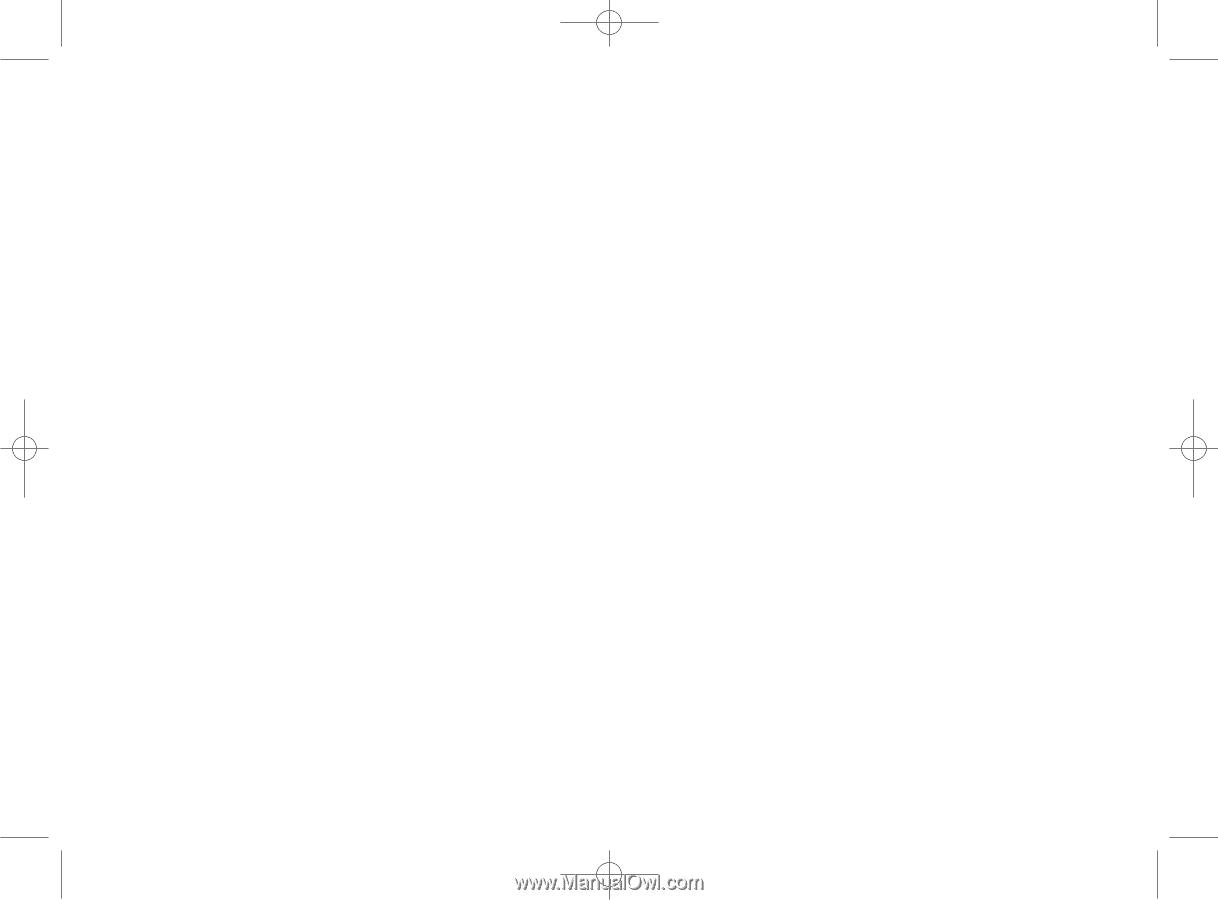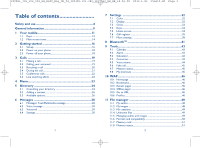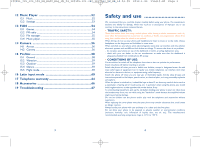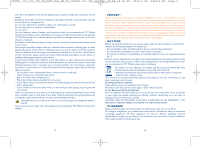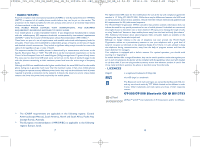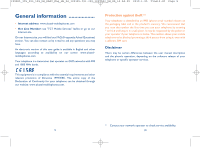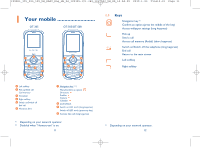7
Settings
........................................................................
32
7.1
Color
....................................................................................................
32
7.2
Display
..................................................................................................
32
7.3
Clock
....................................................................................................
33
7.4
Keys
......................................................................................................
34
7.5
Home screen
......................................................................................
34
7.6
Call register
........................................................................................
35
7.7
More settings
... ..................................................................................
38
8
Bluetooth™
..................................................................
41
9
Tools
..............................................................................
43
9.1
Calendar
..............................................................................................
43
9.2
Alarm
....................................................................................................
43
9.3
Calculator
............................................................................................
43
9.4
Converter
............................................................................................
44
9.5
Voice memo
........................................................................................
44
9.6
Fake call
................................................................................................
45
9.7
Memory status
....................................................................................
45
9.8
My shortcuts
......................................................................................
45
10 WAP
..............................................................................
46
10.1
Homepage
..........................................................................................
46
10.2
Bookmarks
..........................................................................................
46
10.3
Recent pages
......................................................................................
46
10.4
Offline pages
......................................................................................
46
10.5
Go to URL
..........................................................................................
46
10.6
Profiles
..................................................................................................
46
11 File manager
................................................................
48
11.1
My audios
............................................................................................
48
11.2
My images
............................................................................................
48
11.3
My creations
......................................................................................
49
11.4
Unknown files
....................................................................................
49
11.5
Managing audios and images
..........................................................
49
11.6
Formats and compatibility
..............................................................
50
11.7
Memory card
......................................................................................
51
11.8
Memory status
....................................................................................
51
2
Table of contents
........................
Safety and use
......................................................................
4
General information
............................................................
9
1
Your mobile
..................................................................
11
1.1
Keys
......................................................................................................
12
1.2
Main screen icons
..............................................................................
14
2
Getting started
............................................................
16
2.1
Set-up
..................................................................................................
16
2.2
Power on your phone
......................................................................
18
2.3
Power off your phone
......................................................................
18
3
Calls
..............................................................................
19
3.1
Making a call
........................................................................................
19
3.2
Calling your voicemail
......................................................................
19
3.3
Receiving a call
..................................................................................
20
3.4
During the call
....................................................................................
21
3.5
Conference calls
................................................................................
22
3.6
Line switching (ALS)
........................................................................
22
4
Menu
..............................................................................
23
5
Directory
......................................................................
24
5.1
Consulting your directory
..............................................................
24
5.2
Adding a contact
................................................................................
26
5.3
Available options
................................................................................
26
6
Messages
......................................................................
28
6.1
Messages: Text/Multimedia message
............................................
28
6.2
Voice message
....................................................................................
30
6.3
Voicemail
............................................................................................
30
6.4
Settings
................................................................................................
30
1
IP2801_305_505_508_UM_EASY_Eng_GB_24_100125:303-360-363-383_UM_GB_14-04-09
2010-1-25
Tina10:00
Page 1