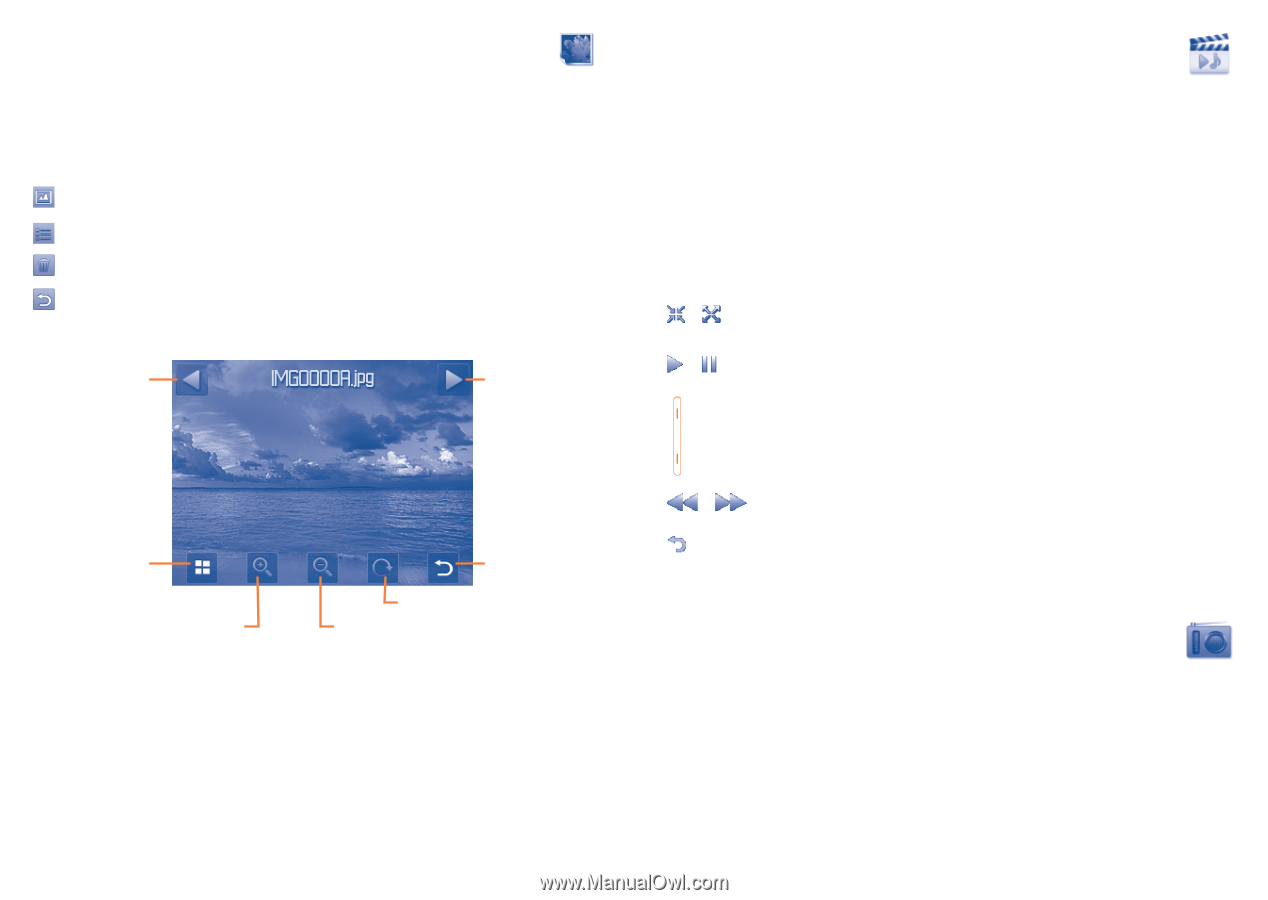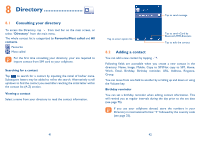Alcatel OT-806 User Guide - Page 27
Image, Video, Radio - downloads
 |
View all Alcatel OT-806 manuals
Add to My Manuals
Save this manual to your list of manuals |
Page 27 highlights
10.2 Image A library links to the images in "My creations" in cellphone to be shown in list, slide, or thumbnail, set as Wallpaper, Power on/off display, and Contact ID, or sent by MMS, Email, Bluetooth. Useful icons: Set as wallpaper List view Delete Back Tap a image once to view it in full screen: Previous image Next image Options Zoom in Back Rotate Zoom out 51 10.3 Video "My videos" album contains video clips recorded, received or downloaded. All video clips in this folder can be played, set as Power on/off display, sent, deleted, renamed, sorted. Streaming URL This feature enables the user to start watching video almost as soon as it begins downloading from internet. Useful icons/keys: Switch between Normal screen and Full screen / display. / Set as play/pause Set the volume level / Previous/next video Back to previous menu. 10.4 Radio Your cellphone is equipped with a radio (1) with RDS functionality. You can use the application as a traditional radio with saved channels or with parallel visual information related to the radio program on the display if you tune to stations that offer Visual Radio service. You can listen to it while running other applications. (1) The quality of the radio depends on the coverage of the radio station in that particular area. 52